Y News: New Treadmills Have Lots of Cool Features
If you haven’t already, you should definitely check out the 10 brand new TRUE Alpine Runner Incline Trainer treadmills in the new Wellness Center. The treadmills themselves have some pretty cool features, like 30% to 3% Incline/Decline Range and Apple® Watch compatibility. And we opted for the high-end Envision Console to give our members access to numerous entertainment options, workouts and more.
We have put together this brief tutorial for those of you who are feeling a little intimidated with all of the features or just want to know how to get the most out of the treadmills.
START SCREEN
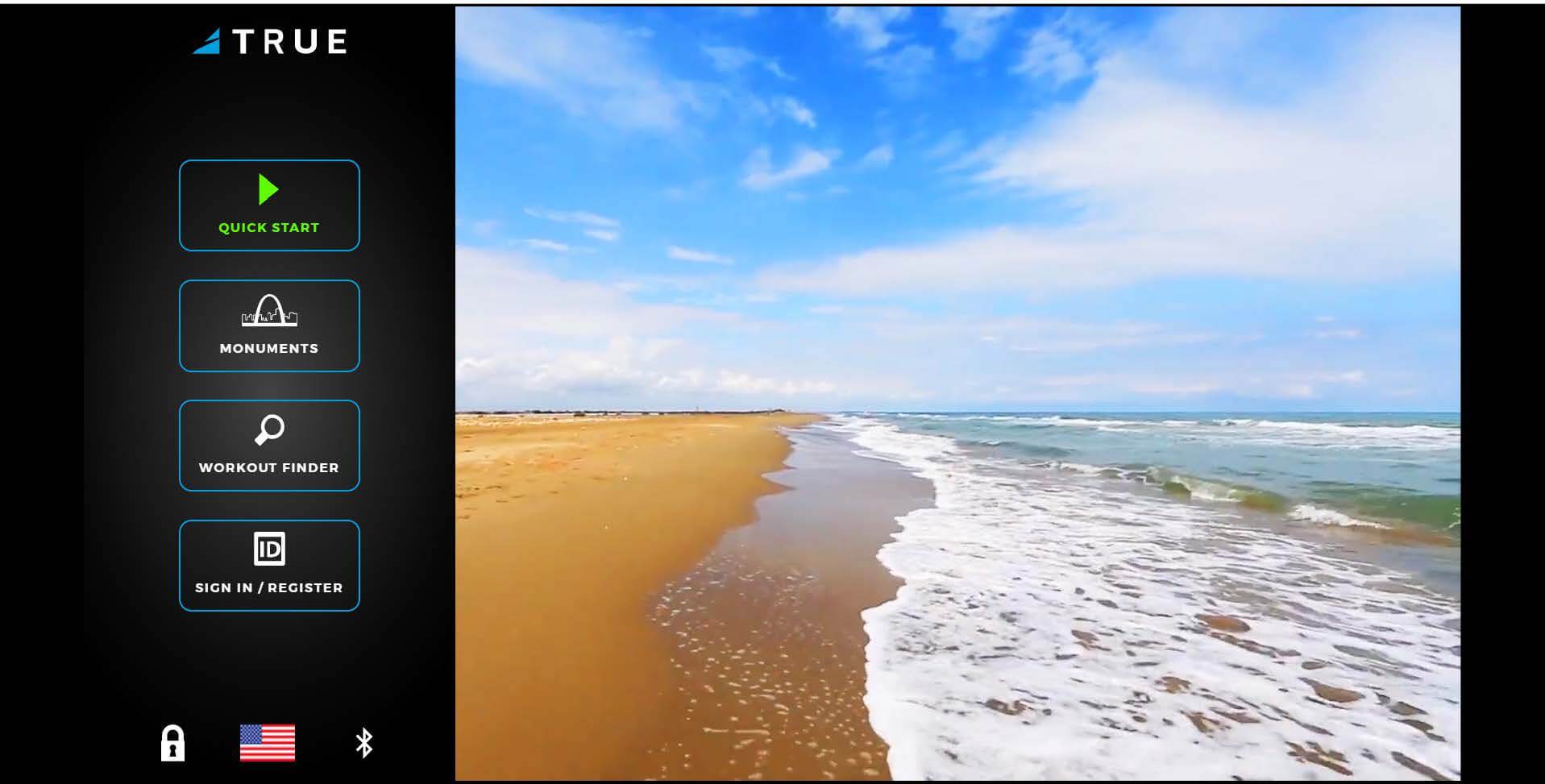
- Quick Start – Starts a workout in which you control all settings. The workout continues until you end it.
- Monuments – Displays a list of five preset workouts based on international monuments.
- Workout Finder – Build a custom workout, or chose from 36 premade workouts.
- Sign In / Register – Create a new user profile or access an existing user profile.
- Bluetooth Connectivity – Displays the Bluetooth connectivity interface before starting a workout to pair Bluetooth wireless technology enabled devices with the Envision16 with Compass touchscreen console.
- Language Options – Choose between 12 language options.
MONUMENTS
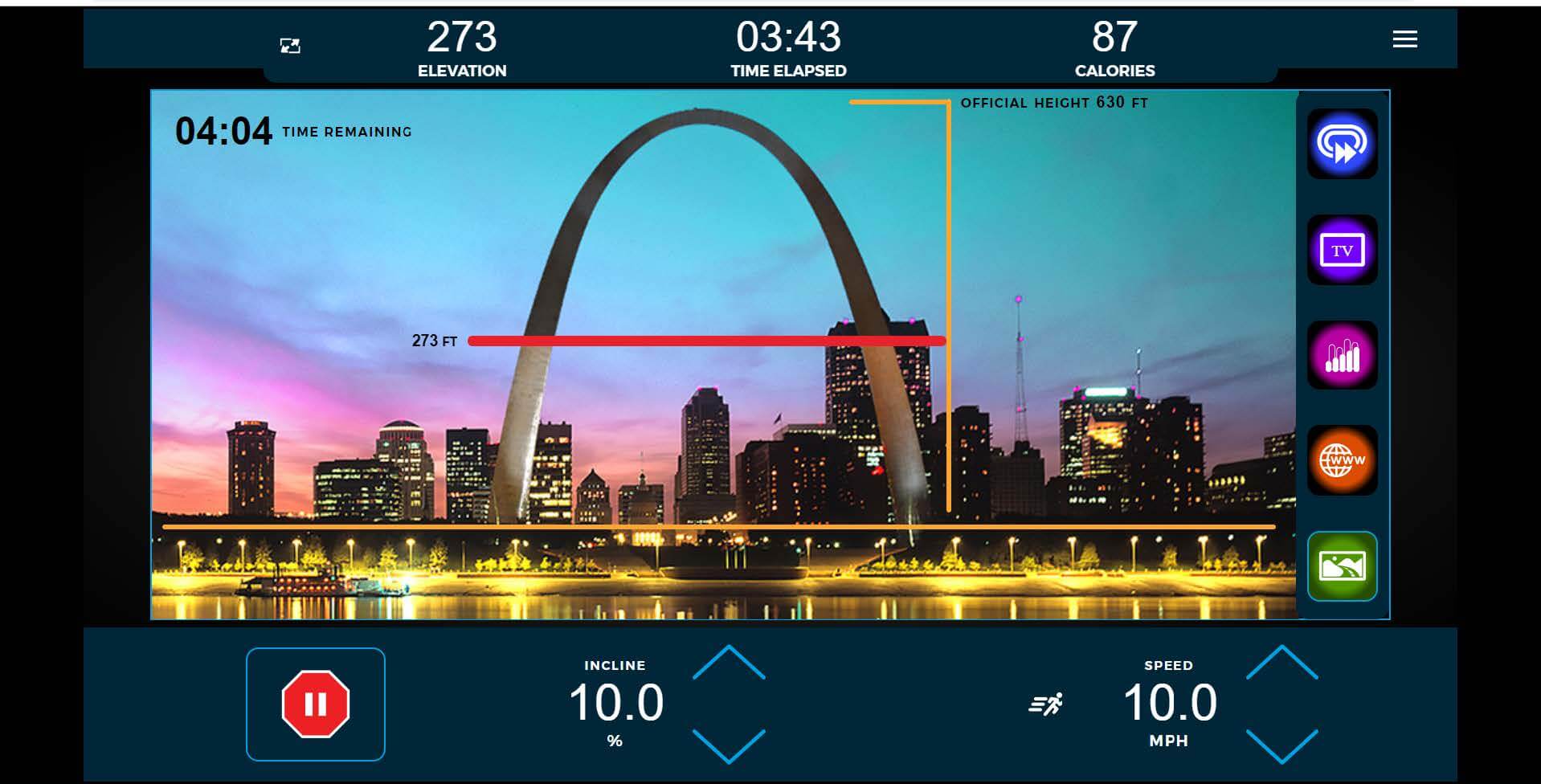
Select from custom workouts based on international monuments such as the Gateway Arch, Eiffel Tower and Mount Everest. These custom workouts are based on the height of each monument with the workout automatically ending once you reach the top of the monument. You determine your individual climbing pace by manually entering the incline and speed levels, which determines your projected finish time.
WORKOUT FINDER

Access preset workouts by selecting the Workout Finder button on the home screen. All available workouts are listed as a default on the right side of the screen, but you can select from specific workout categories listed on the left side as well. To begin a workout, swipe through the workout list and press anywhere in the blue workout bounding box except the gray arrow that displays a description of the workout.
OTHER KEY FEATURES
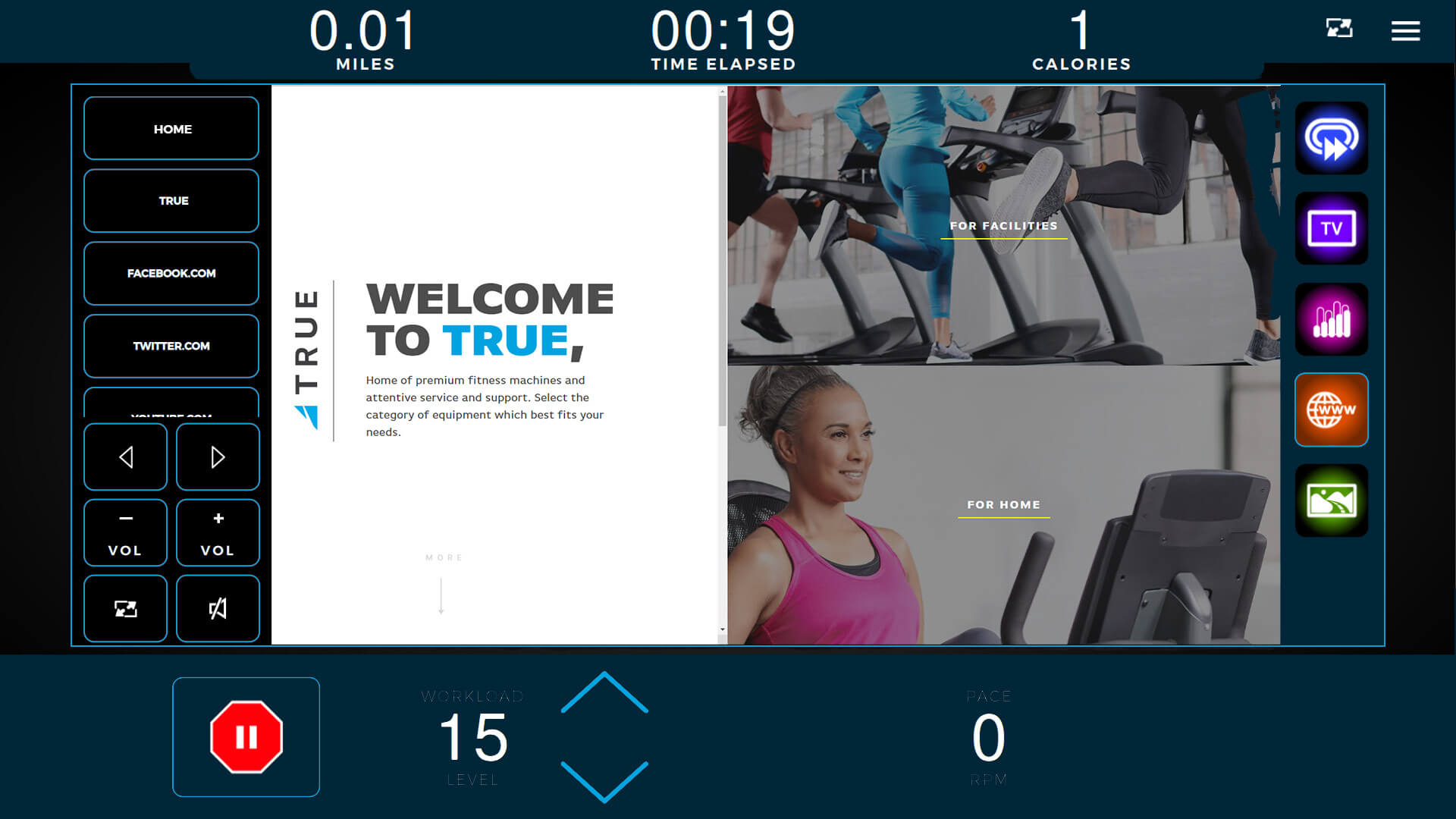
- Walk/Run Track (blue oval icon) – The Walk/Run Track screen displays a virtual track with a progress dot representing you walking and/or running around the track.
- Incline/Speed Graph (purple steps icon) – The Incline/Speed screen provides a real-time graphical display of your current workout incline or speed data based on the type of workout selected. A horizontal progress bar driven by preset time increments tracks the progress through the current graph bar.
- Web Browser Icon (red icon) – Access a wide variety of apps here – Facebook, Instagram, YouTube, ESPN and Netfilx just to name a few. If you have a cable company or streaming service, you can use your own log in information for your account to access that content. The Y does not have any accounts for the apps that need subscriptions.
- Outside Interactive Videos (green icon) – Outside Interactive© provides a scenic, first-person video to enhance your workout. Scroll through the list of available videos to make your selection. Several options are available, including beaches, jungles, mountains, etc.
- Options Menu (three line menu at the top right) – Use this to customize your workout experience. Enter your weight for more accurate caloric calculation and display during a workout, adjust the on/off functionality for the console fan and pair Bluetooth wireless technology enabled devices with the console.
For more information, watch the video and check out the full list of specs below:

