Y News: Racquetball Court Reservations Guide
If you have ever reserved a spot in any of our group exercise classes or reserved the pool for rec swimming, the process is exactly the same to reserve our Racquetball Courts. If you haven’t, the information below will walk you through the process.
If you are interested in reserving one of the Racquetball Courts, you must be at least 13 years old. You also must go through the process of setting up your online account. You WILL NOT be able to reserve a court until you have completed this process.
Step 1: Click the “Schedules” link in the dark blue bar (circled in pink below).
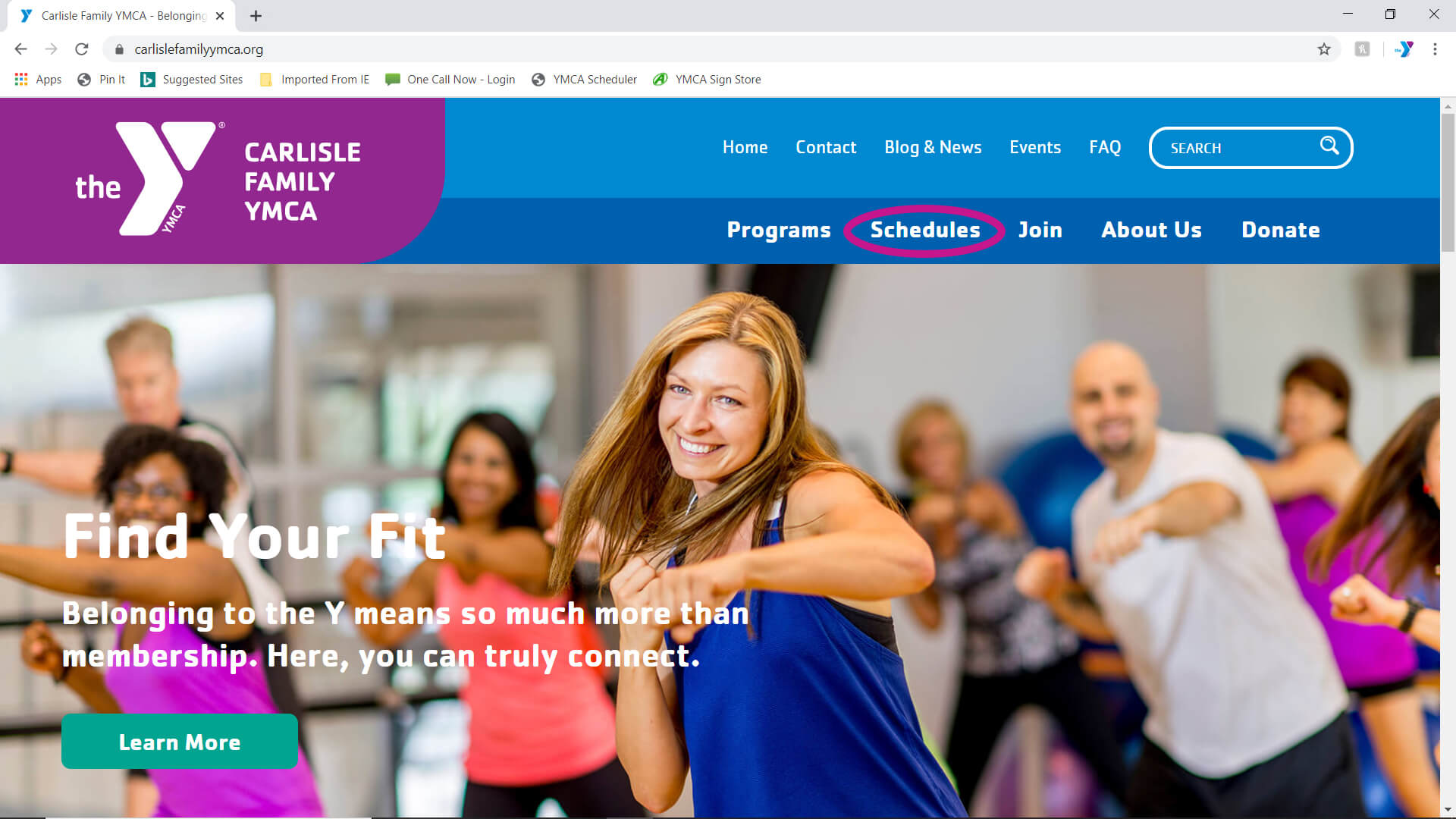
Step 2: Scroll down to the Class Schedule and Reservation System and use the arrows beside the dates to scroll to the day you want to play.
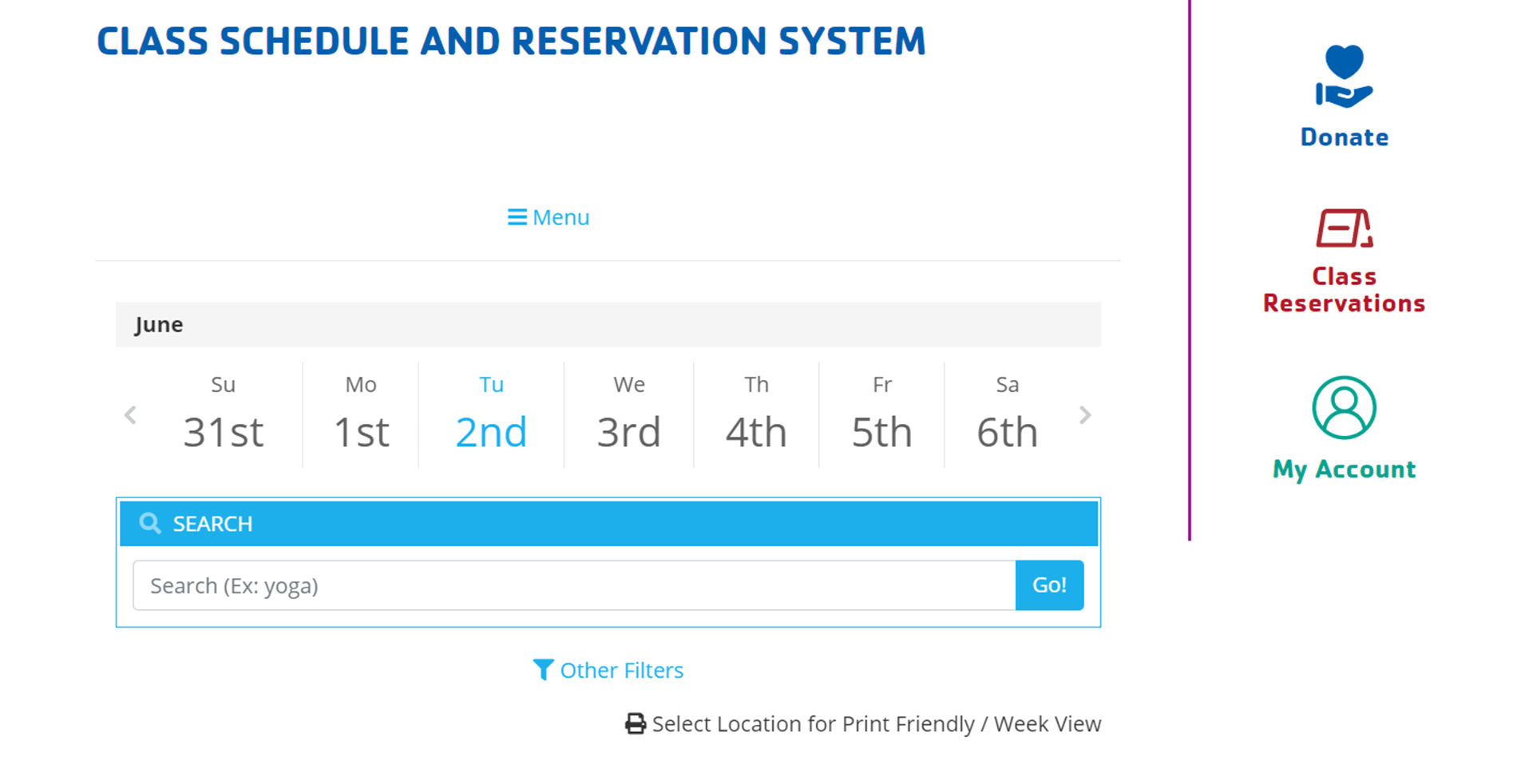
Step 3: If a court is available, you will see a “Reserve” button (circled in purple below). You can reserve courts in 30-minute increments up to one week in advance. If it is more than one week before the date you want to play, you will see the “Opens on xxx” message as shown by the purple arrow below.
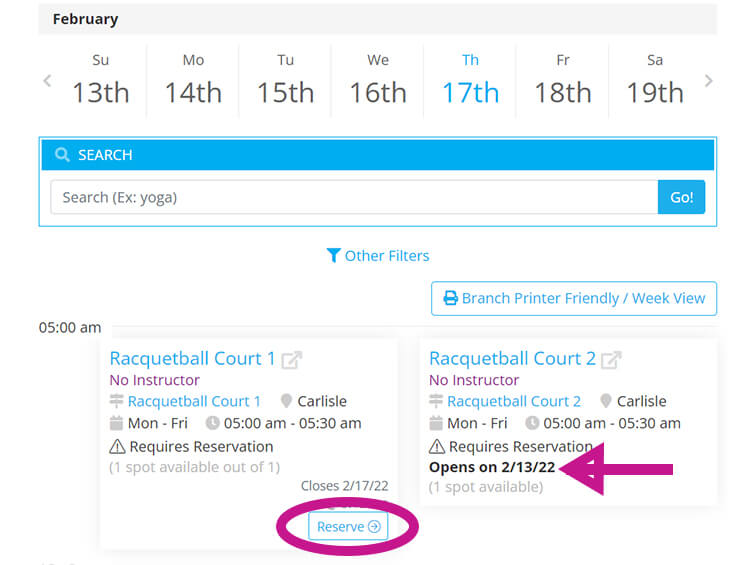
Step 4: Once reservations are open, click the “Reserve” button and you will be taken to the same login screen you got when you set up your account.
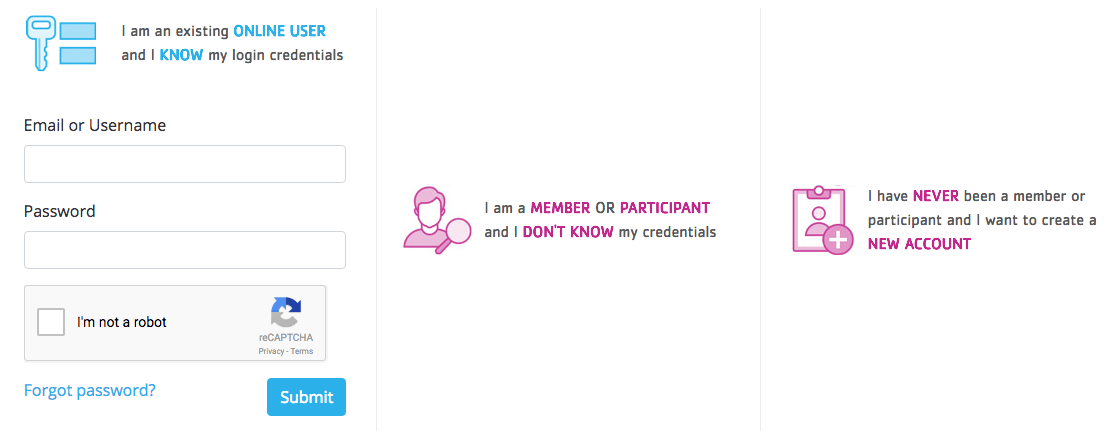
Step 5: Enter your Username and password, check the “I’m not a robot” box and click the blue “Submit” button. You will be taken to your account where you will need to select the person from your account who will be playing.
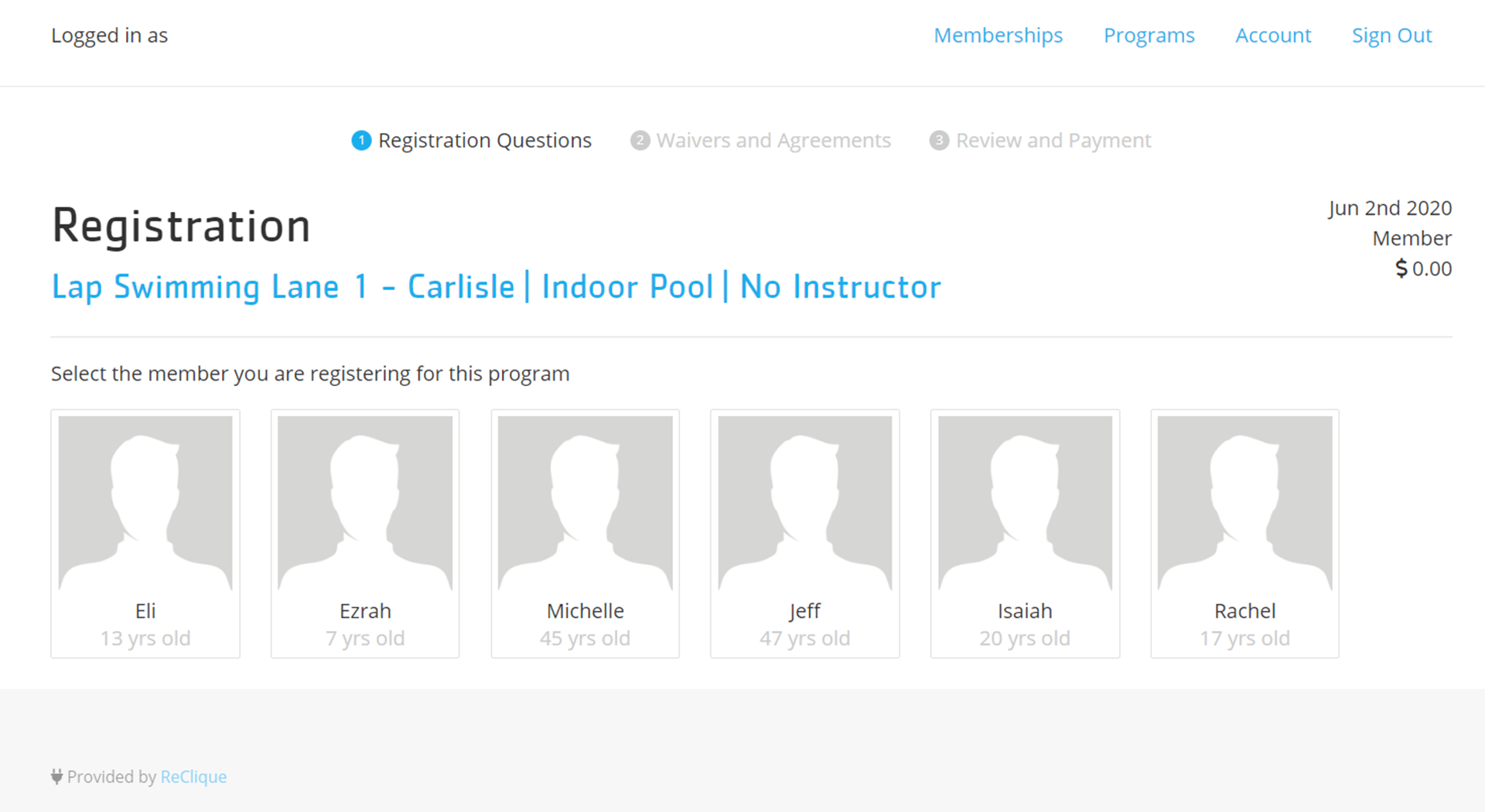
Step 6a: You will be asked to provide any missing information on the member’s account. Update the information and click the blue “Complete” button at the bottom of the screen if you are only reserving the court for 30 minutes.
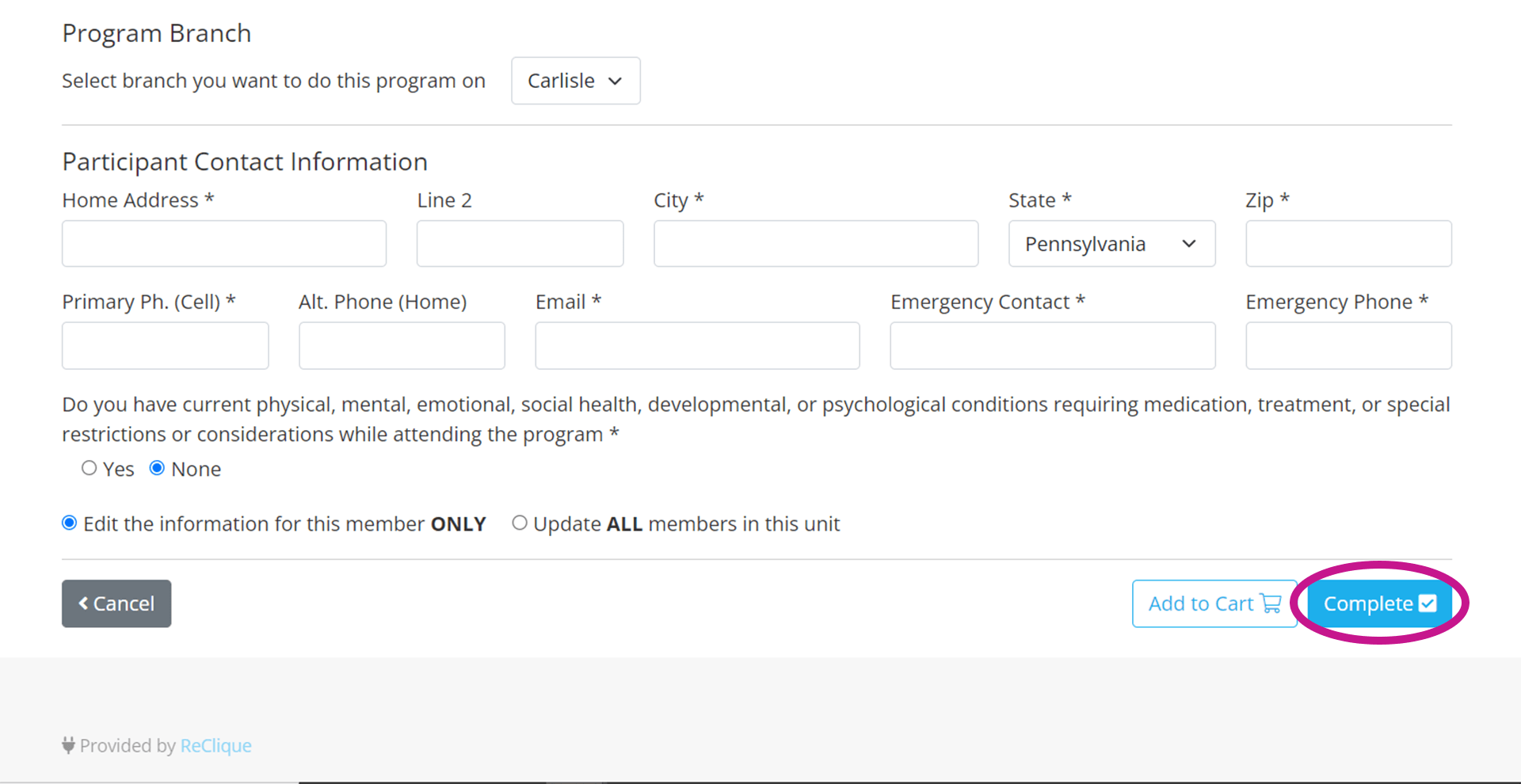
Step 6b: If you want to reserve the court for longer than 30 minutes, click the “Add to Cart” button below and go back to the schedule to add more time slots. Make sure you click the “Complete” button once you add your final time slot.
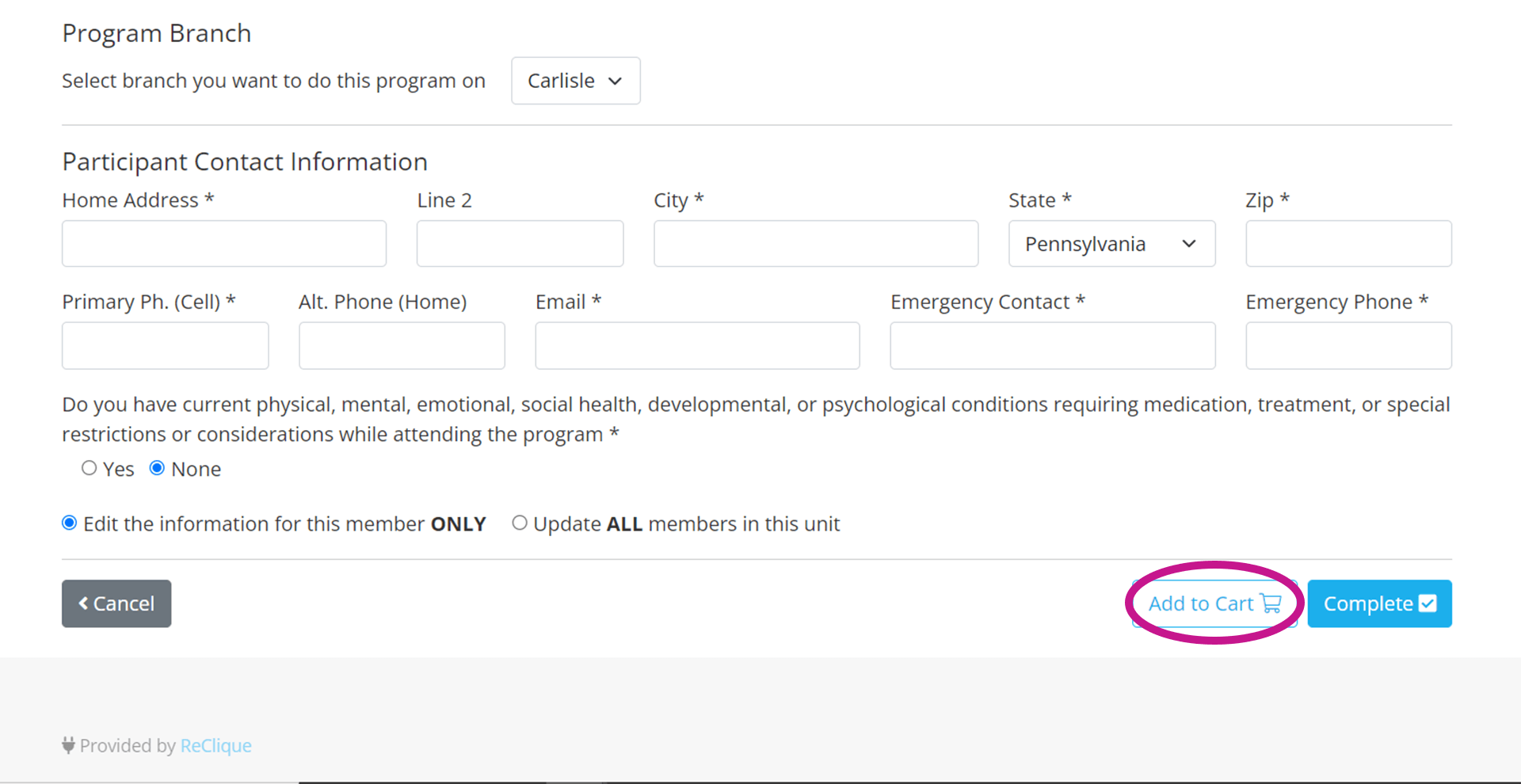
If you experience any problems reserving a court, please contact us.

