Y News: Setting Up Your New Y Account
Before we fully understood the impact COVID-19 was going to have on our area, we planned to switch providers for our membership and program registration system on June 1. Several of our staff have been working very hard behind the scenes over the past several weeks to prepare for the transition.
SETTING UP ONLINE ACCESS
Your login and passwords from our prior system will NOT work for the new system. Click the button below to get started. You should see the image below when you click the button.
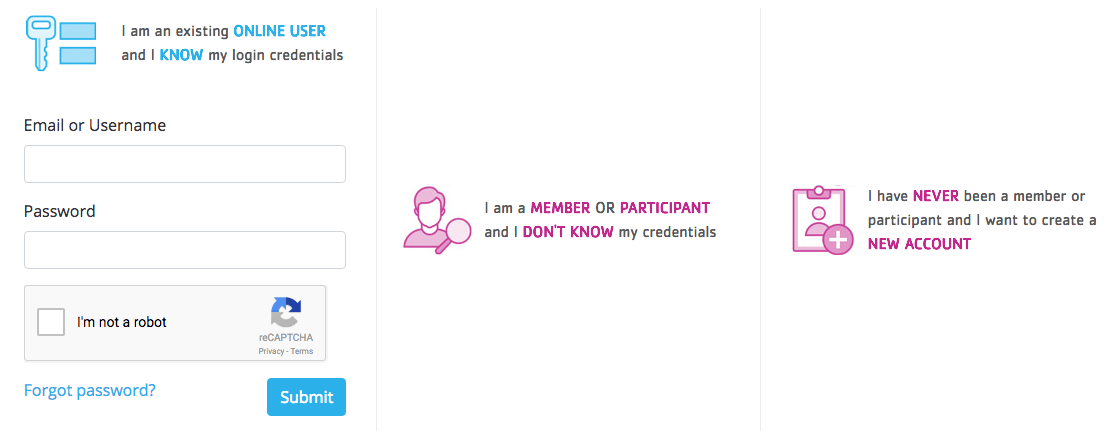
Everyone needs to click the middle option: I am a MEMBER or PARTICIPANT and I DON’T KNOW my credentials.
This allows you to link your member or participant membership to an email and a password. The system will ask for the last name and birth date of the Primary Member.
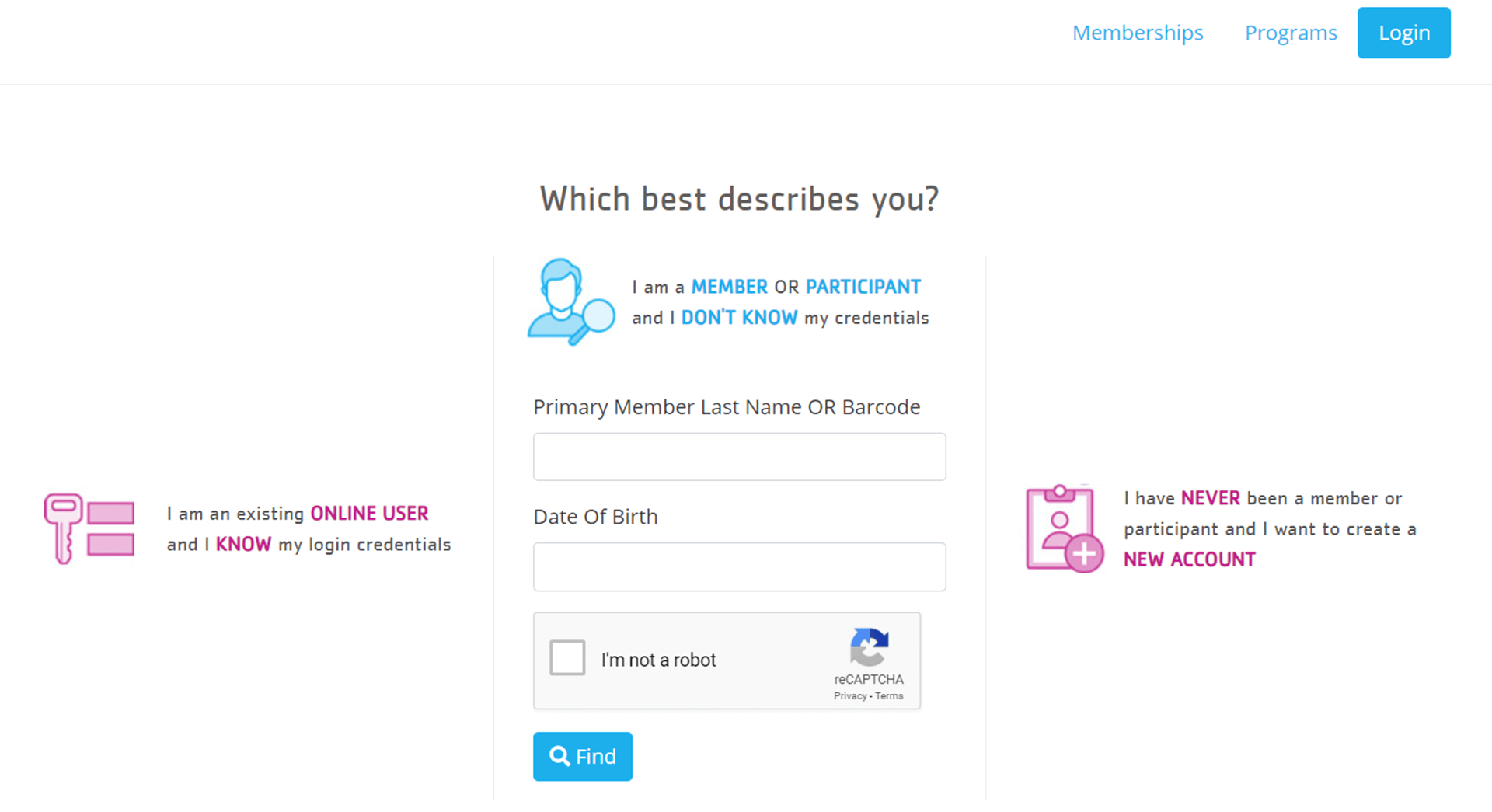
If you do not know which adult is the primary member, enter the last name and birth date of the one you think it is, check the “I’m not a robot” box and then the blue “Find” button. If you get the following error:
There are no members that match your search
then try the other adult’s information.
If that works, you will be asked to enter the email we have in our system so we can verify your identity. If you do not recognize the address, please contact us to verify the email address on your account.
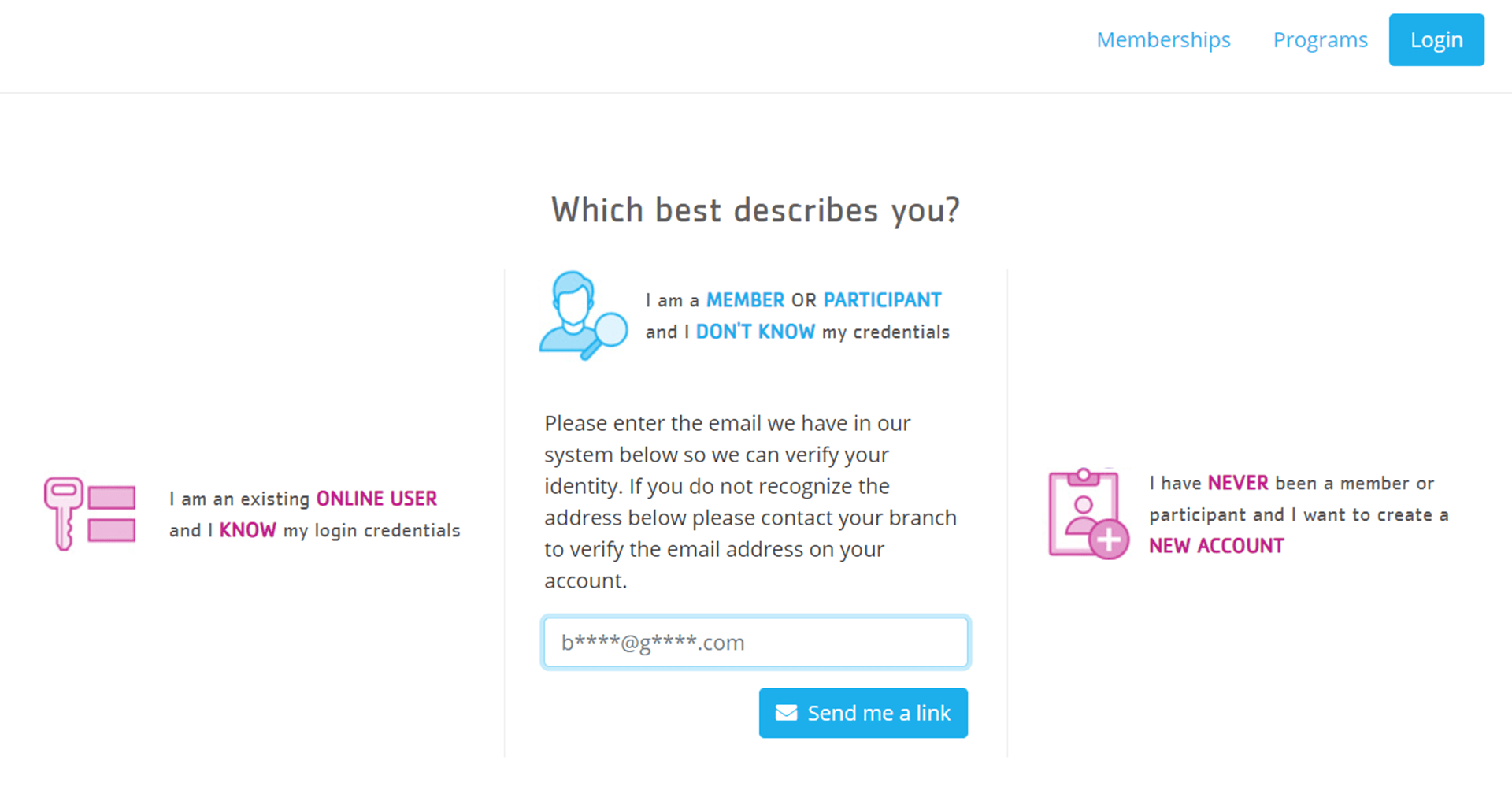
If you do recognize the e-mail, enter the full address and click the blue “Send me a link” box.
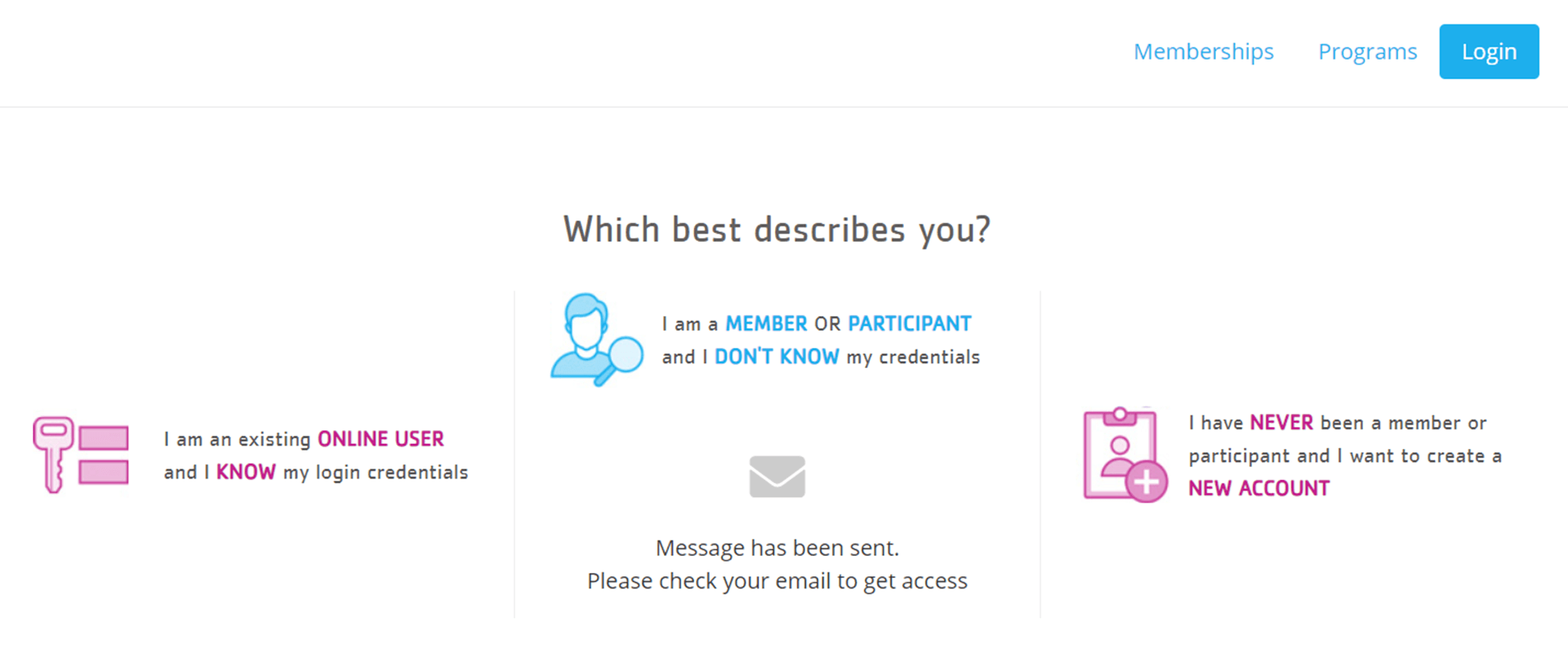
You then need to go to that account to access the email from the Carlisle Family YMCA with the subject: Reset your password. You may need to check your junk or spam folder for the e-mail. Open the email and click the “Reset Your Password” link. You will be prompted to create a new password.
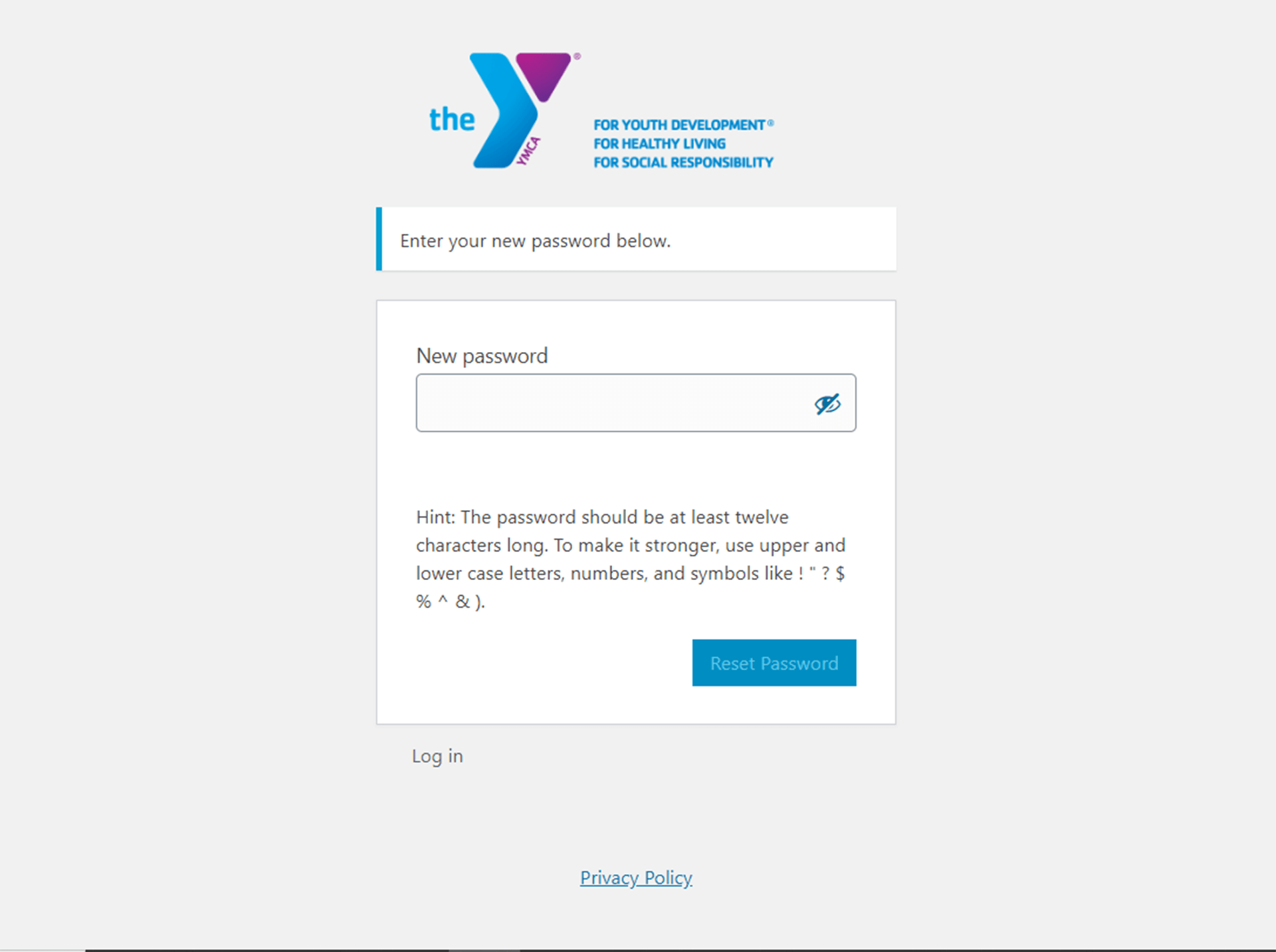
Follow the instructions and create your password and click the “Reset Password” button.
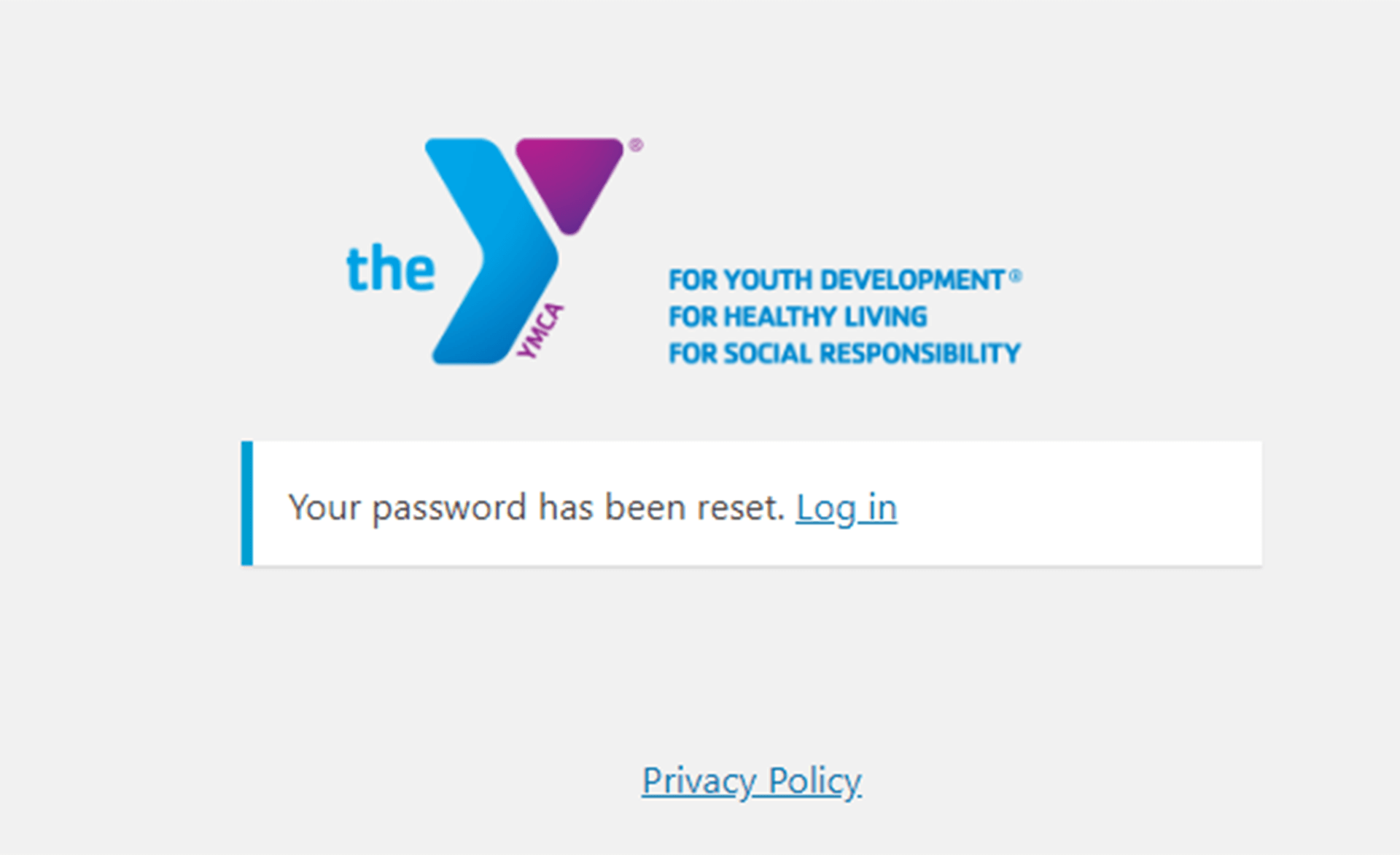
You will receive the confirmation that your password has been reset. Then click the blue “Log in” link. This will take you back to the first screen.
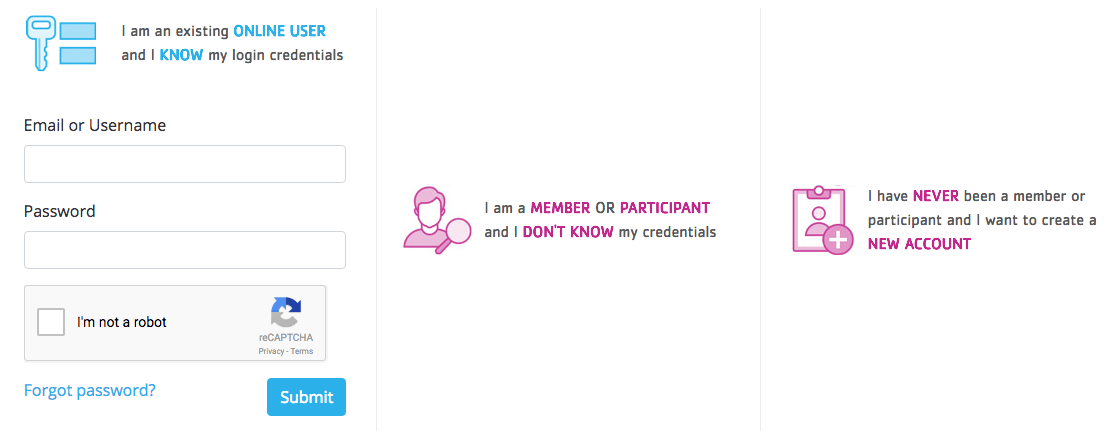
This time enter your email address and newly created password, check the “I’m not a robot” box and click the blue “Submit” button.
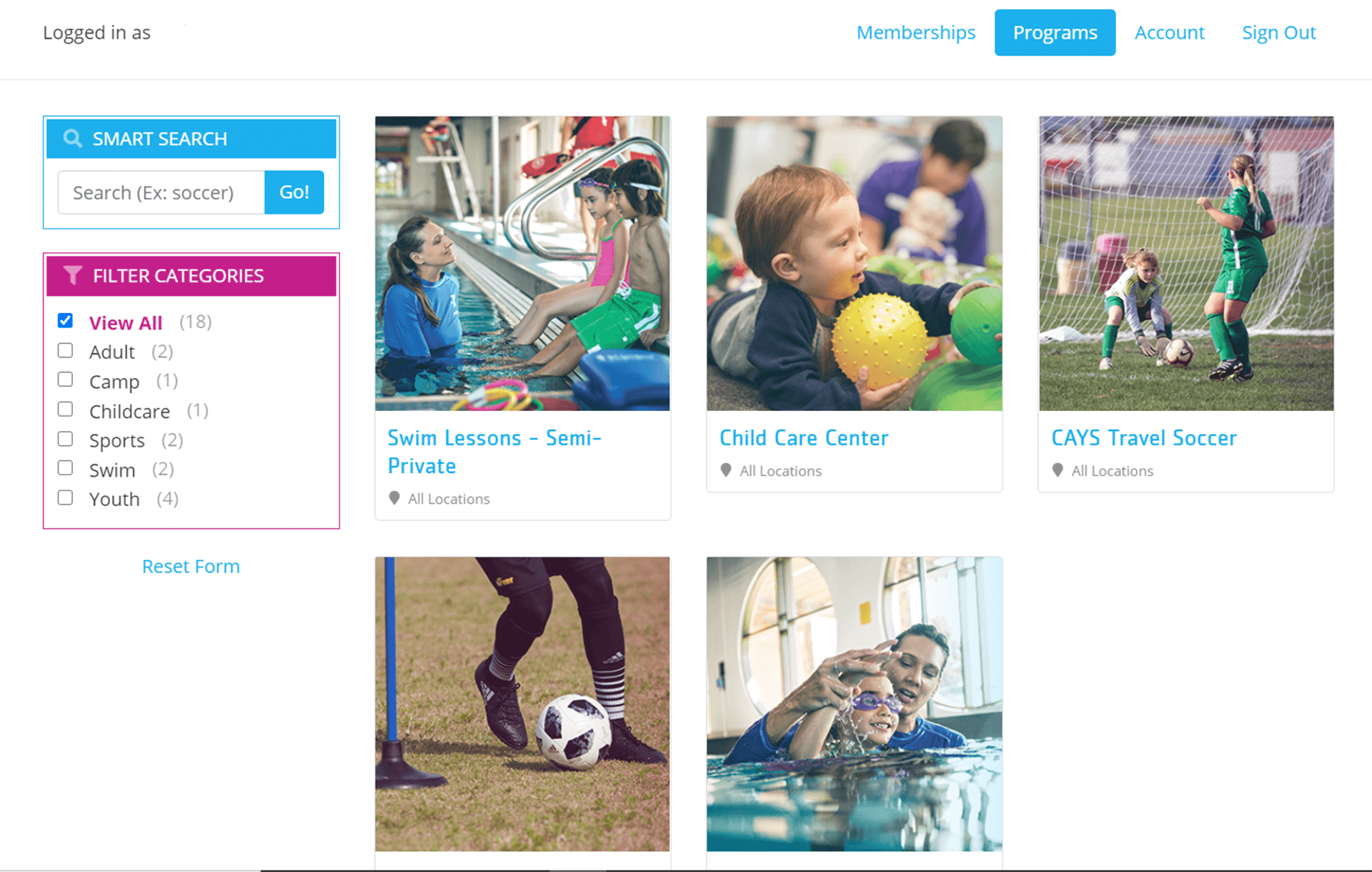
You will be taken to a screen that shows all of our actively registering programs. If you click on the “Account” tab at the top right you will see all of the people attached to your membership. You also will have access to all of the information using the tabs below.

If after following these steps you still have trouble accessing your online account, please contact us.

