Y News: Download Our New Mobile App!
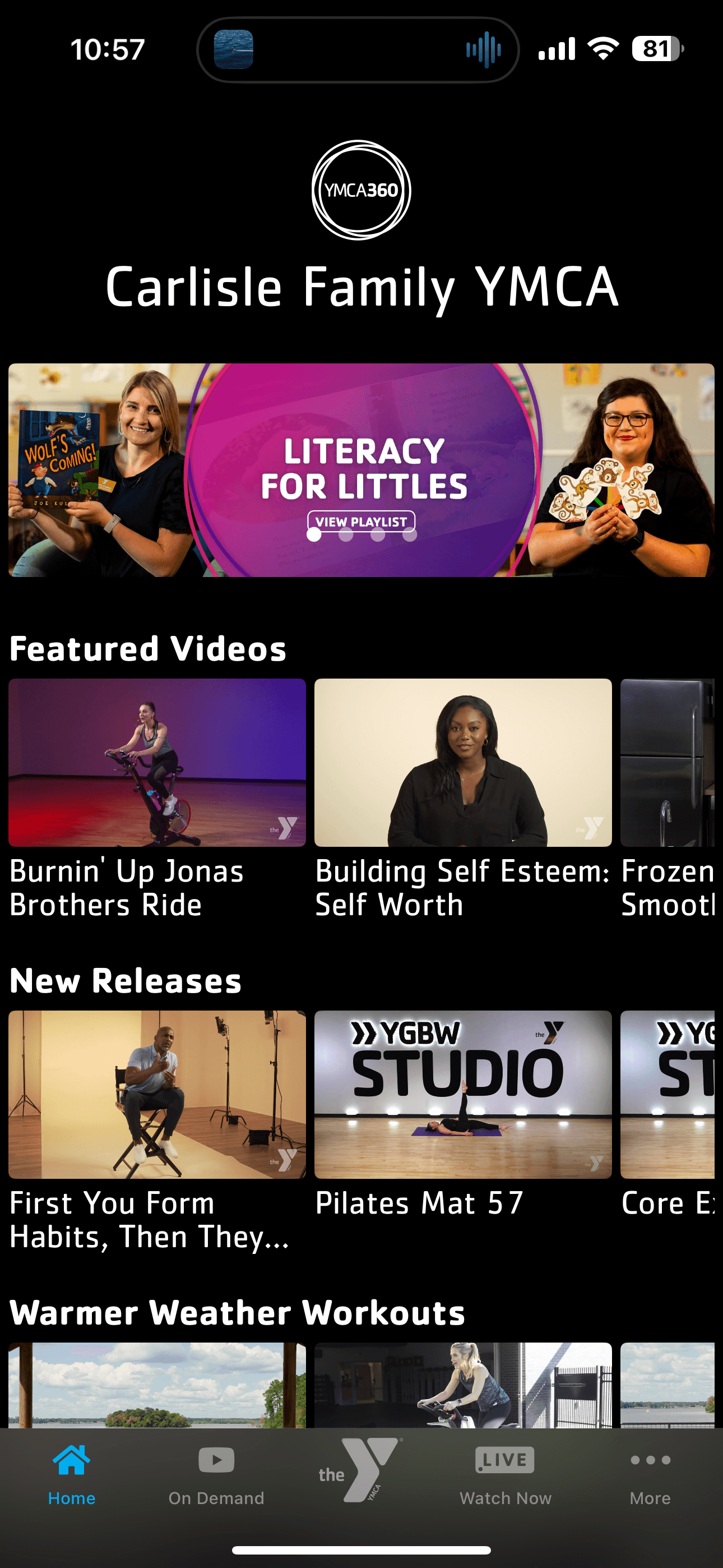
When our current app provider announced it would be discontinuing support for our mobile app, we began searching for an alternative. After evaluating several options, we are very excited to announce that we are switching to YMCA360 for our mobile app and our virtual wellness platform effective April 1, 2024.
DOWNLOAD THE APP
Click one of the links below to download the appropriate version of the app for your mobile device.
Note: You can also search for “YMCA360” in the Apple App Store or Google Play Store.
GETTING STARTED
- Install the application into your mobile phone and open it.
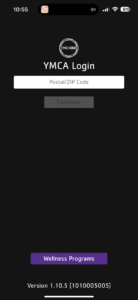
- Enter your zip code.
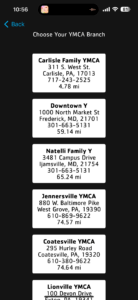
- Select “Carlisle Family YMCA” from the list of branch locations.
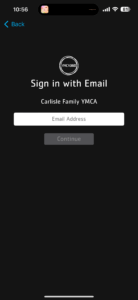
- Enter the email associated with your membership.
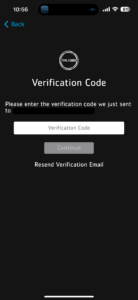
- Retrieve the verification code from your email and enter it.
After you enter that code, you’re all set! You also can download the YMCA360 app on your smart TV or streaming device. You will follow the same process as above to get logged in.
APP FEATURES

From the home screen, you have access to a vast array of virtual live and on-demand classes, trainings and so much more. Click the Y logo at the bottom of the screen to access the menu with information specific to our Y.

CHECK-IN
Click “Check-In” to access your digital barcode to scan into the facility.
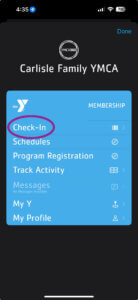
SCHEDULES
Click on “Schedules” to be taken to the class schedule where you can reserve spots in Group Fitness Classes, Rec Swimming and Aqua Jogging, and to reserve the Racquetball Courts.
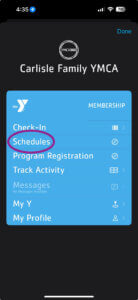
Please Note: For now, you can register for classes the same way you do now. In a few months, we will transition to the scheduling system built into the app. We will provide much more information before we make the switch.
PROGRAM REGISTRATION
You also can register for programs through the new app. Just click on “Program Registration” to see our current offerings.
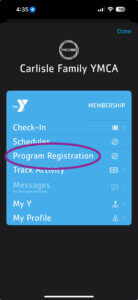
TRACK ACTIVITY
You also can use the app to track your workouts and other activity. Click “Track Activity” to access the tracker.
![]()
Click the “Add +” link at the top right to add workouts manually.
![]()
Enter the date and activity type and then the duration and/or distance. Make sure to click “Save” at the bottom.
You also can connect wearable fitness trackers.
![]()
Click the heart with an arrow in the middle icon to connect to a health app/wearable.

Click the button at the bottom to begin the process to grant access to your health app/wearable.
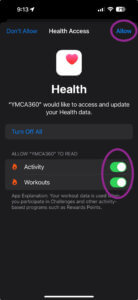
Toggle on the Activity and/or Workouts that you want to sync and then click the “Allow” link at the top of the page. You can change these settings at any time by clicking the icon that replaced the heart icon when you connected as shown below.
![]()
MESSAGES
We can communicate important facility information via the app’s messaging center and push notifications.
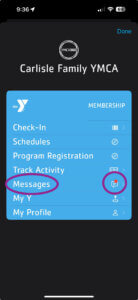
When there is a new message, you will see the red dot on the icon. Click “Messages” to access all messages.

Click on the name of the message to see the full text of the message.

If we also elect to send a push notification as well as the message, you will be prompted to allow push notifications in your notifications.
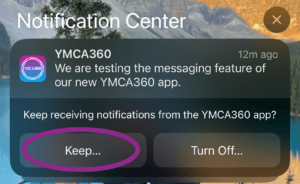
Be sure to select “Keep” so you stay up-to-date on important Y happenings.
MY Y
You can find our current hours and contact information when you click “My Y.”
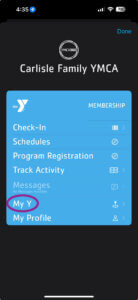

MY PROFILE
You can enter as much or as little personal information as you want in the “My Profile” section.
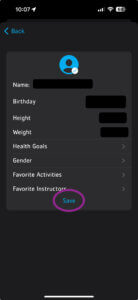
You can upload a photo if you want. Your name will self populate. You can also enter your birthday, height, weight and gender. In addition you can select your health goals, favorite activities and favorite instructors on the YMCA360 platform. Be sure to click the “Save” link each time you enter new information.
VIRTUAL CONTENT
For those of you who enjoyed Y Wellness 24/7, we are very pleased to offer you an even wider selection of virtual workouts, classes, sports training, nutrition information and so much more with YMCA360!

From the home screen you can access Featured Videos, New Releases and a very wide array of other activities.

Click “On Demand” in the bottom menu to access videos separated by genre.

If you want to take a live class, click on “Live Watch Now” in the bottom menu. You can see what classes are in progress as well as upcoming classes.
You also can download the YMCA360 App on your smart TV!
We know that any time we have to change something, there will be a learning curve. We encourage you to download the app and play around with it. We think it has a lot of really great features!
If you run into any issues, please contact us.

