Y News: Reservation System Instructions
***Updated to include instructions for registering through the website.
If you have been a member for awhile, you will know that we switched to YMCA360 for our Mobile App and Virtual Wellness Platform several months ago. We are excited to announce that we are adopting another feature of this platform – the scheduling system.
Reservations for all Land & Water Group Exercise Classes, Rec Swim, Aqua Jogging and Racquetball Courts beginning July 1 will be made through the new scheduling system.
The easiest way to make these reservations will be through the mobile app, but you also can reserve your spots through our website. If you haven’t already downloaded the app, click one of the links below to download the appropriate version of the app for your mobile device.
After downloading the app, click below to check out the step-by-step guide for logging in and info on all of the features of the new app.
PLEASE NOTE: You need the email address on your membership account to be able to access the app.
MAKING RESERVATIONS IN THE MOBILE APP
Follow the procedure below to reserve your spot for the following classes/activities:
- Land Fitness Classes
- Water Fitness Classes
- Rec Swimming
- Aqua Jogging
- Racquetball Courts
- Go to the Mobile App home screen and click on the Y logo in the main menu at the bottom as shown below:
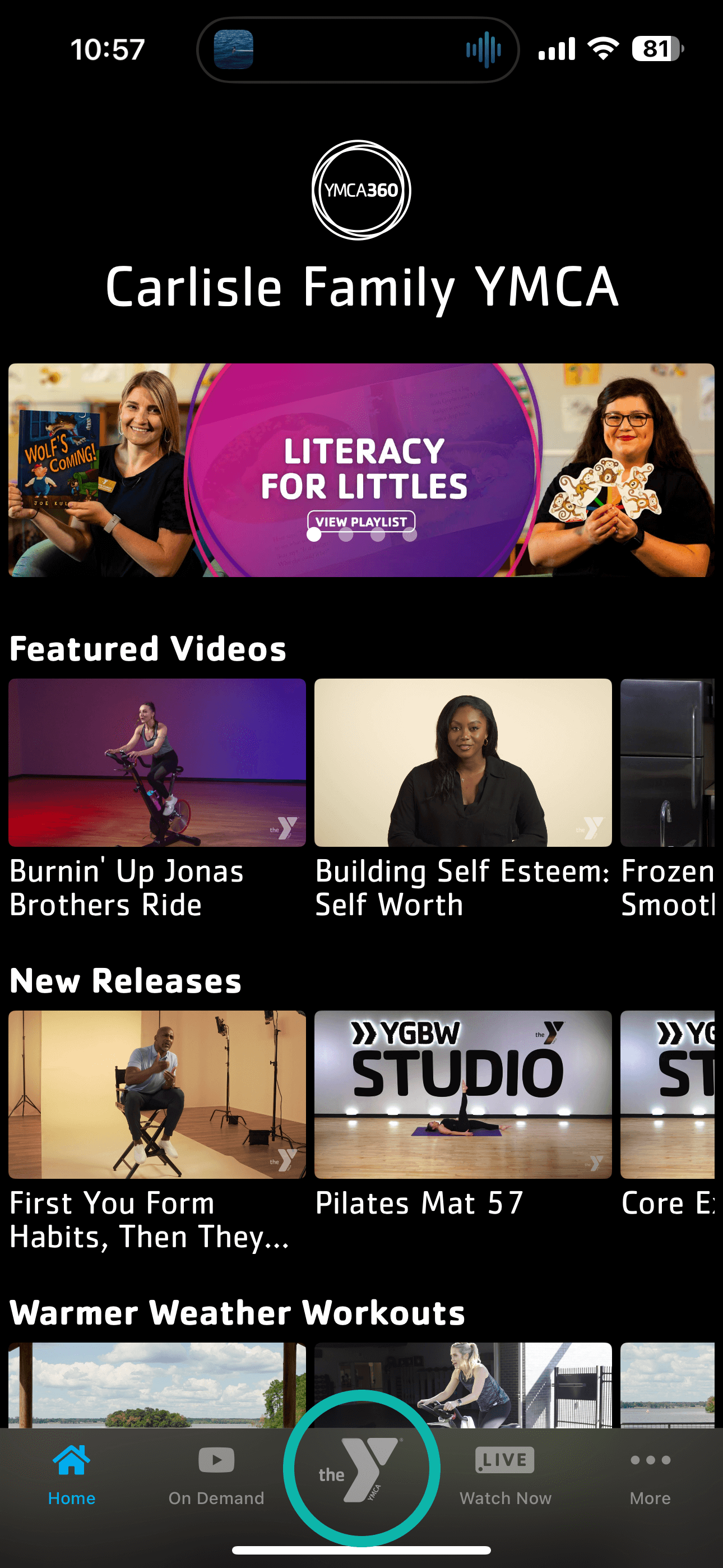
2. Click on “Schedules” in the menu that pops up as shown below:
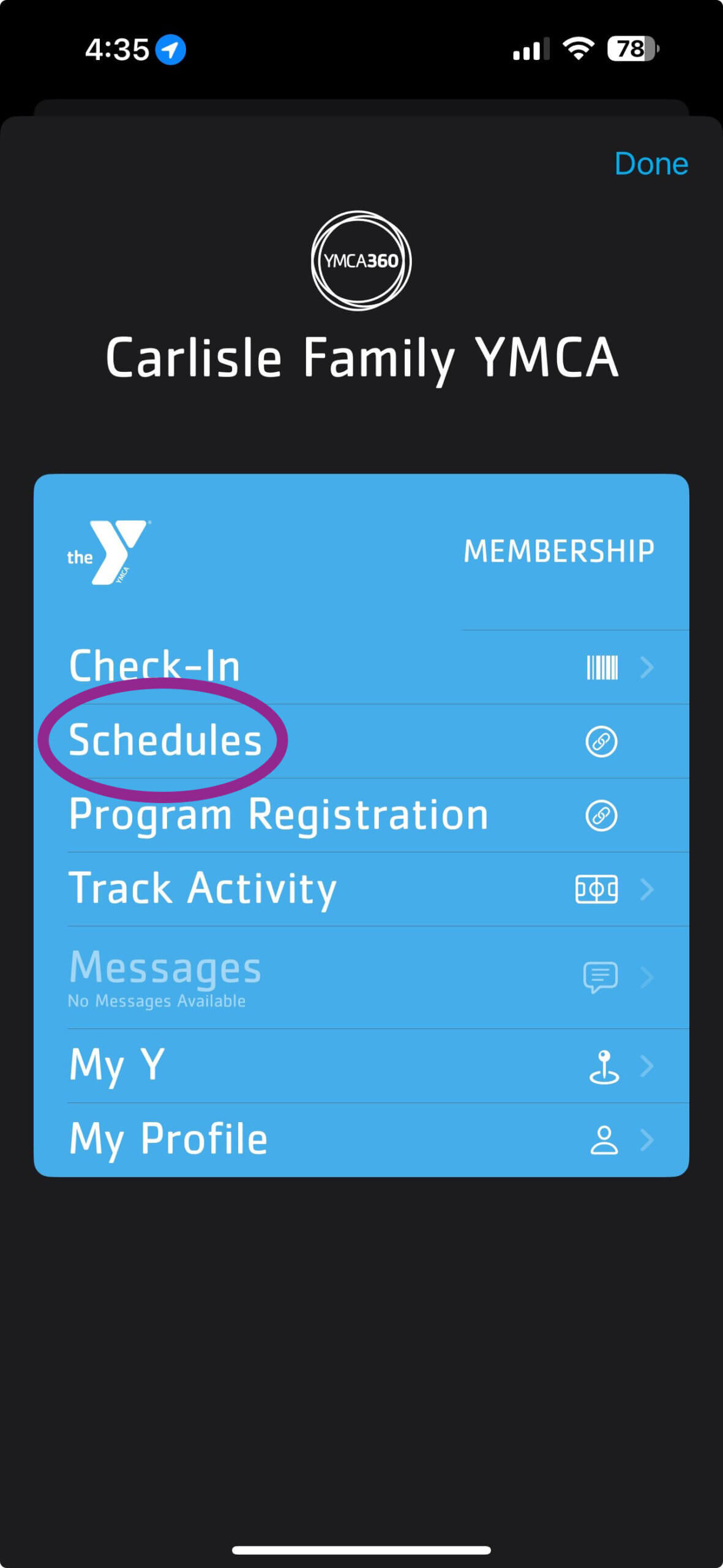
3. Click on the schedule for which you want to make a reservation as shown below:
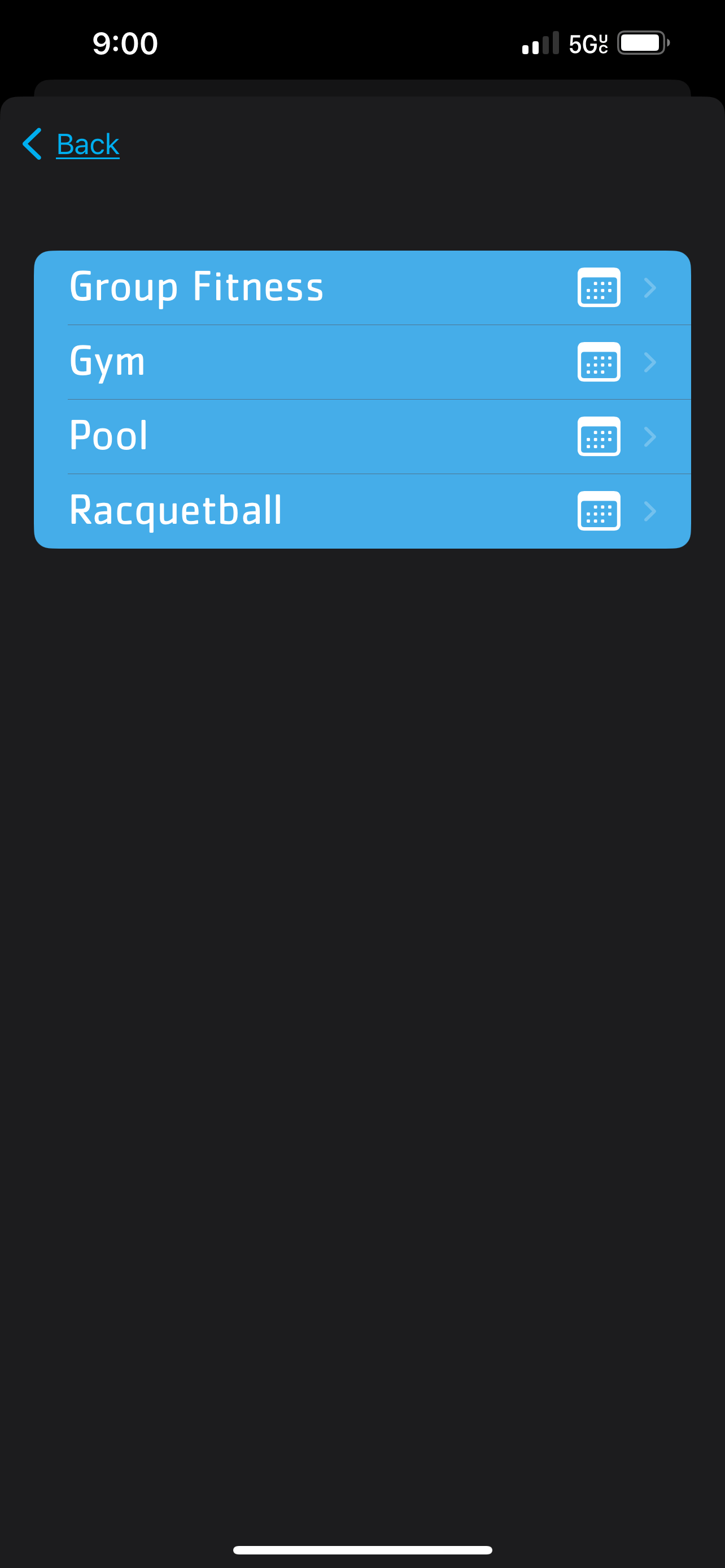
4. Once you select one of the schedules, you will be taken to the list of available classes/time slots for the day as shown below:
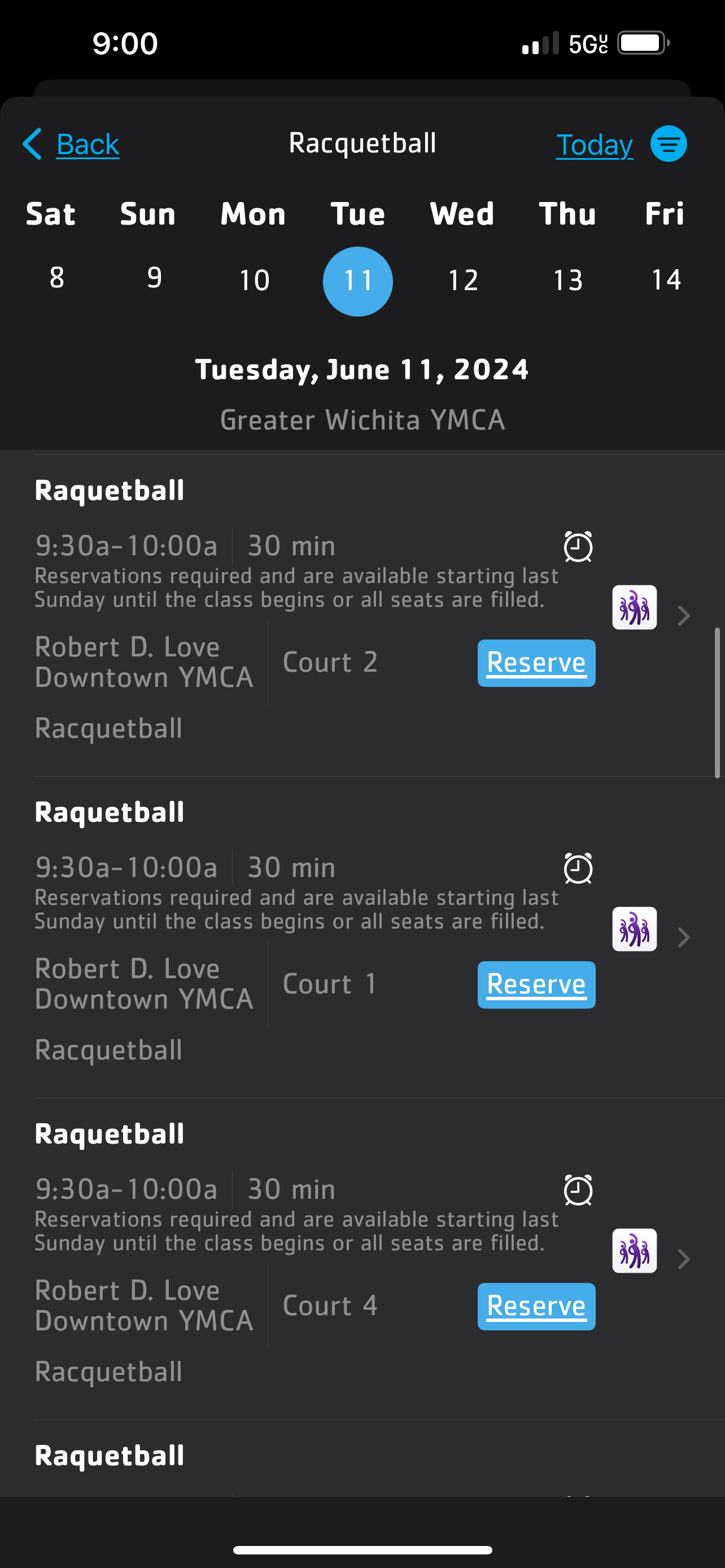
5. You can use the calendar across the top of the screen to go to different days. Once you find the class or time slot that you want to reserve, simply click the blue “Reserve” button for that class or time slot as shown below:
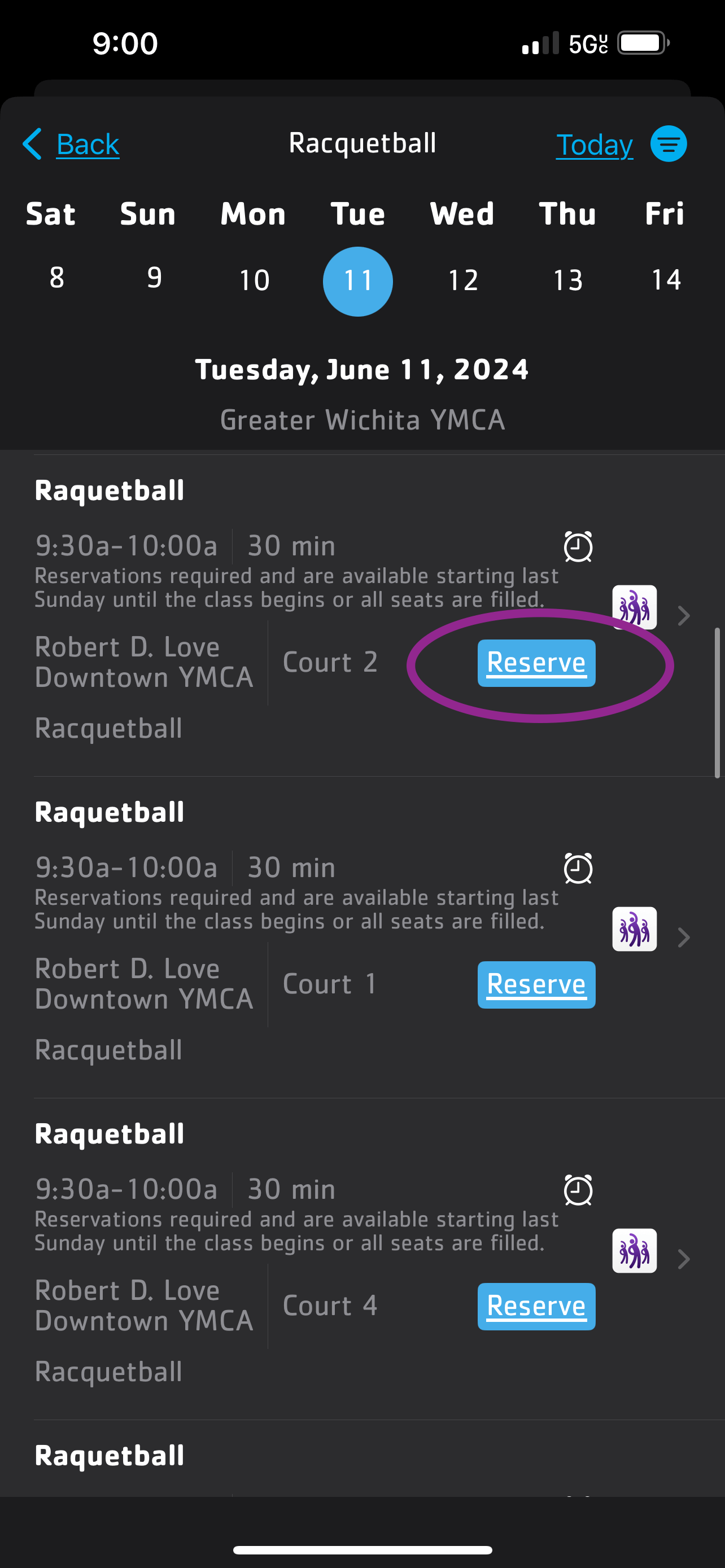
6. That one click is all you need to register. You will receive an email confirmation of your reservation as well. You also can add the class to your calendar with one click. Just click on the alarm clock icon by the reservation you just made as shown below:
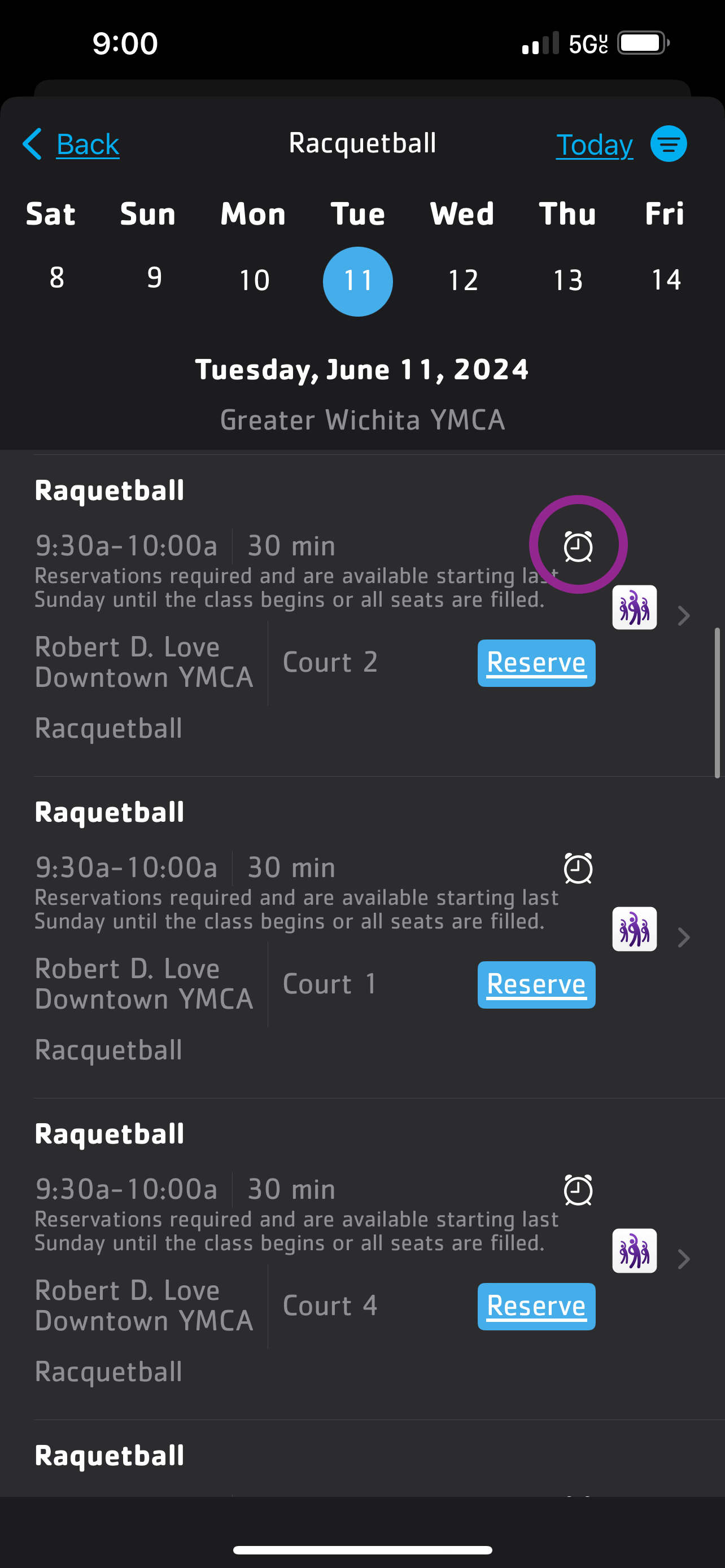
The first time it will ask you to confirm that you want the app to access your calendar. After that you will just get a confirmation that it has been added to your calendar as shown below:
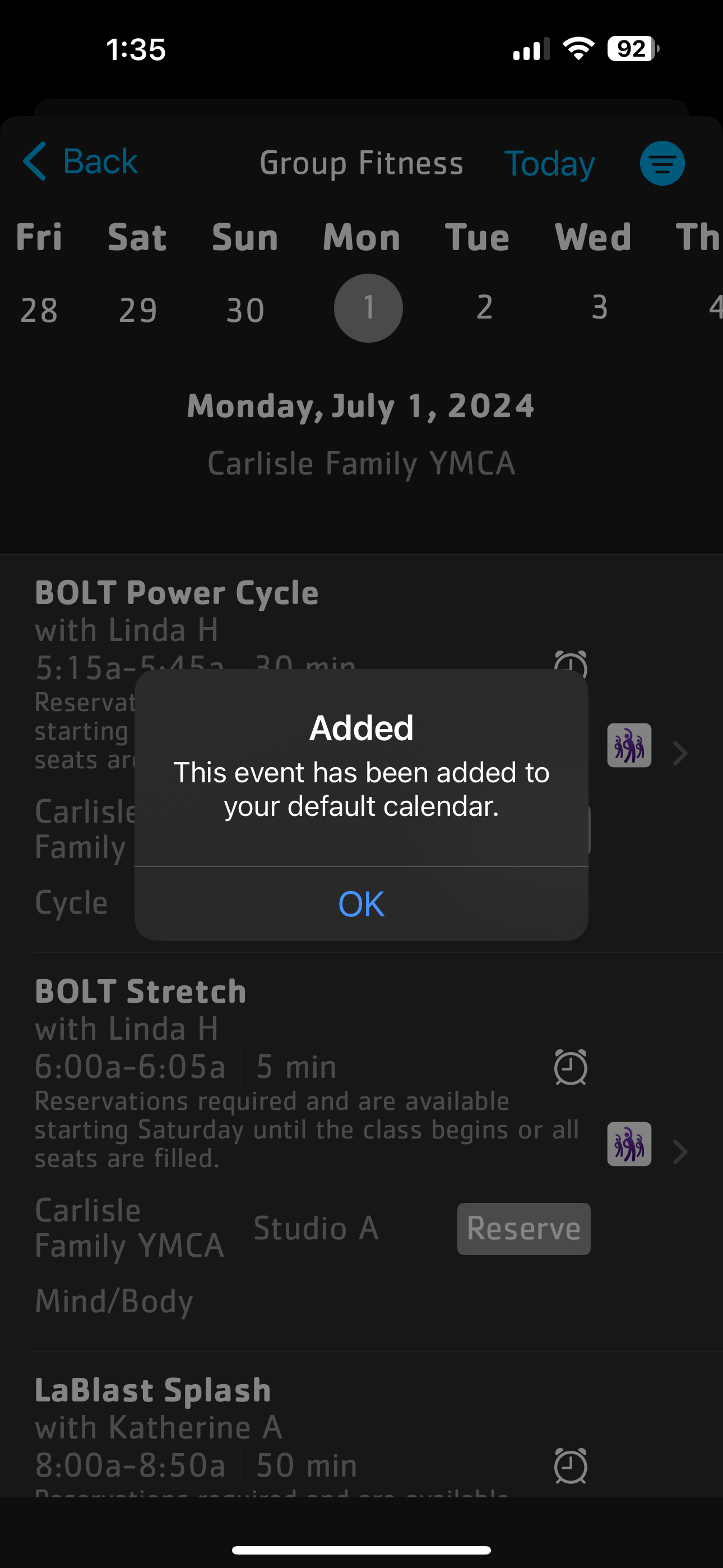
7. If you realize you aren’t going to be able to make it to class, you can cancel the reservation from the app, ymca360.org or from the email. To cancel through the mobile app, simply return to the schedule and click the “Cancel Reservation” link as shown below:
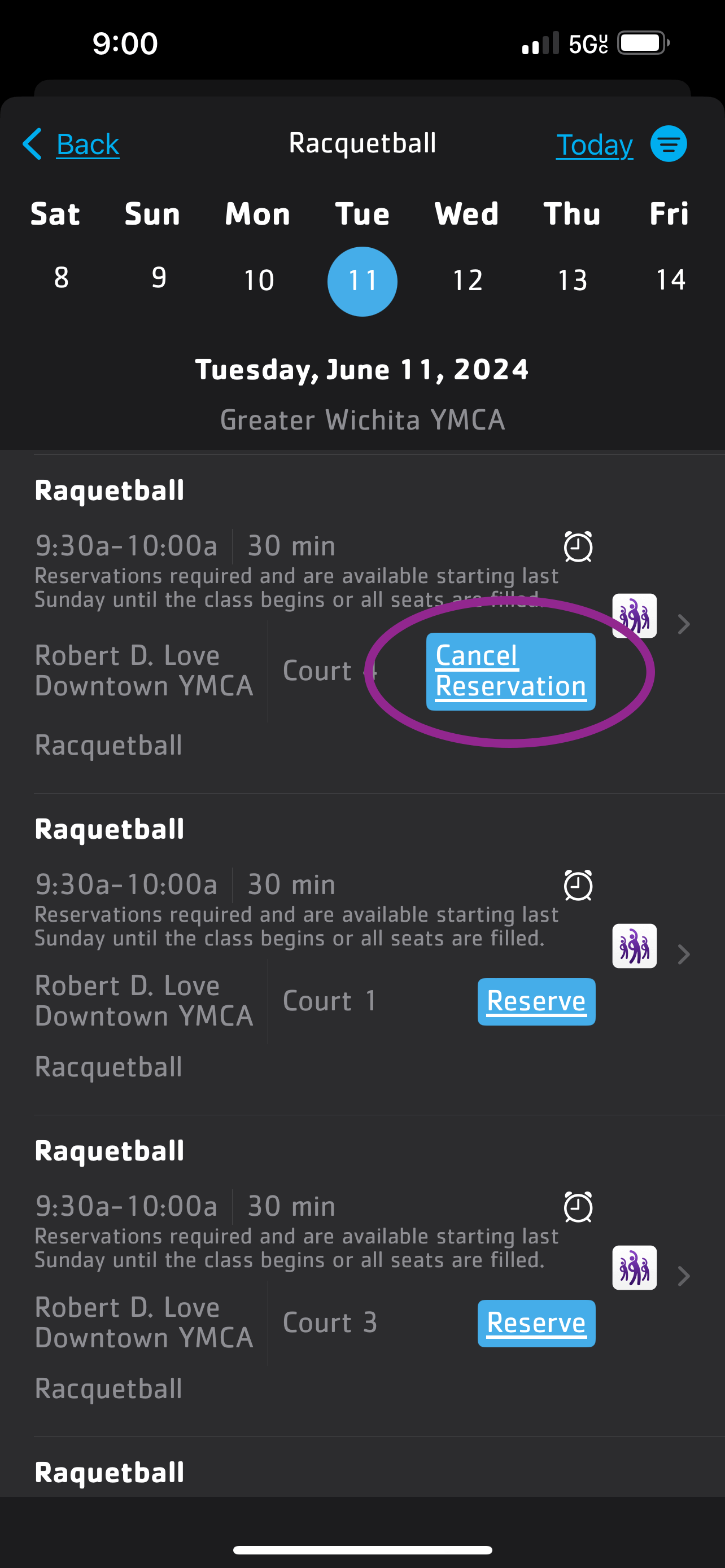
8. You can filter the schedules to show only specific classes or instructors. Just select the icon shown below:
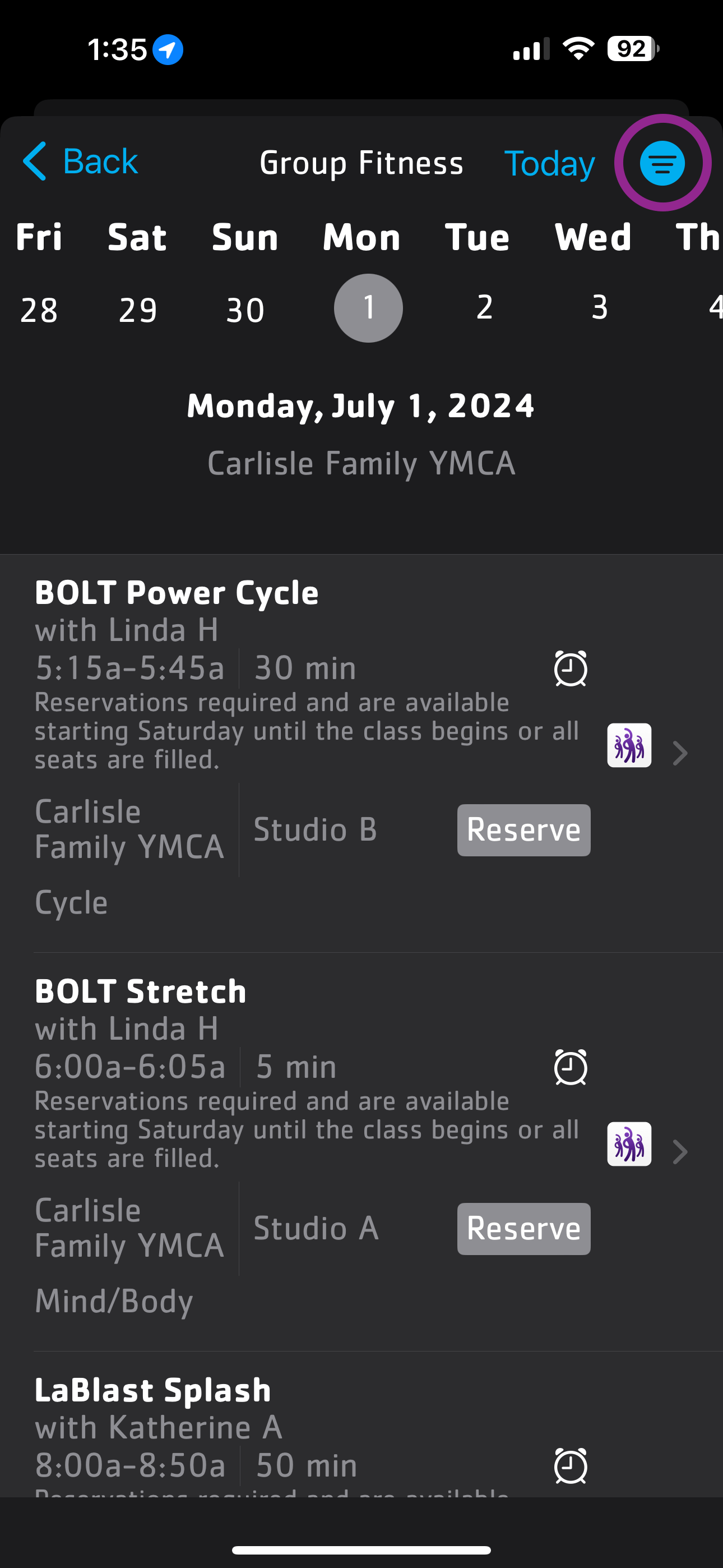
9. Then select any of the categories, instructors etc. and click the big blue “Apply” button as shown below:
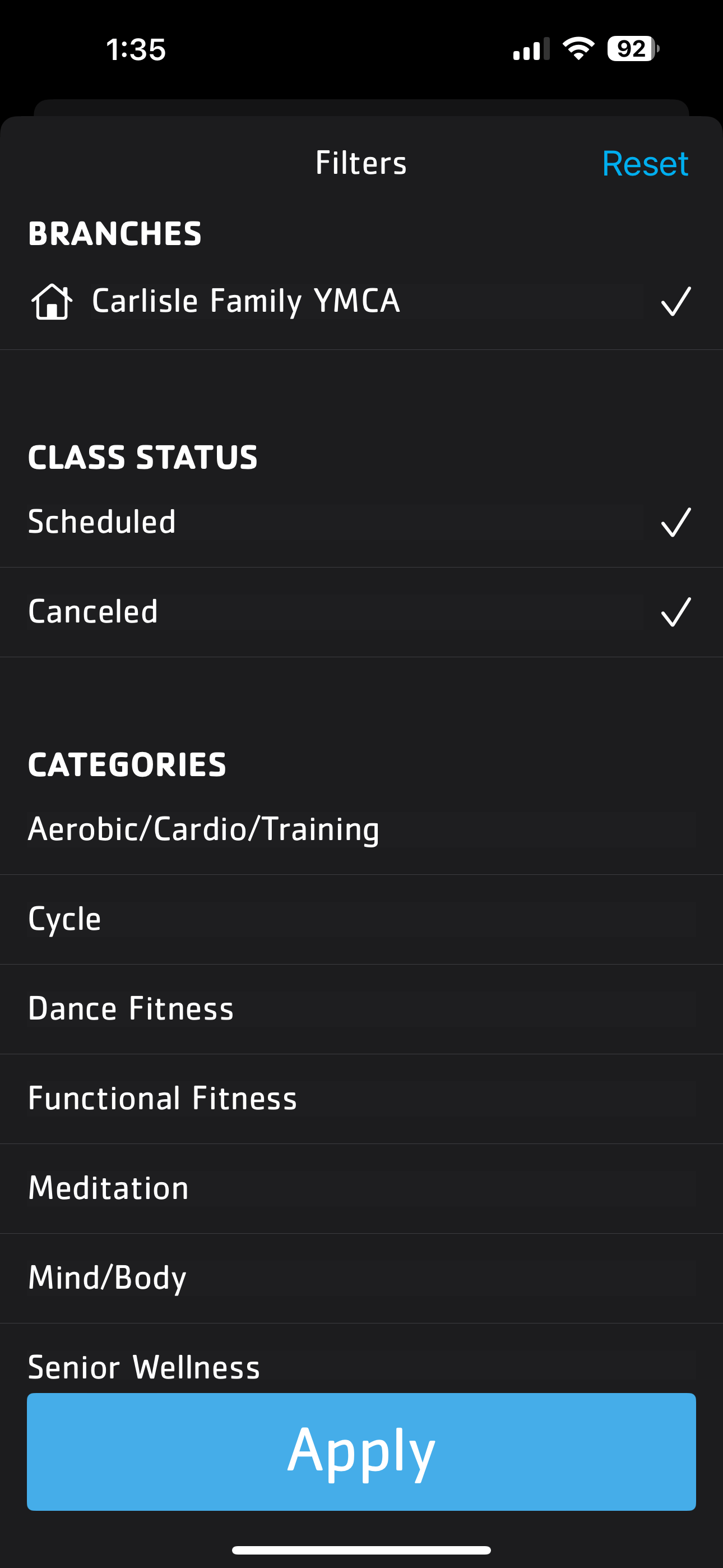
MAKING RESERVATIONS THROUGH THE WEBSITE
PLEASE NOTE: You still can register for classes through the schedules link on our website as shown below:
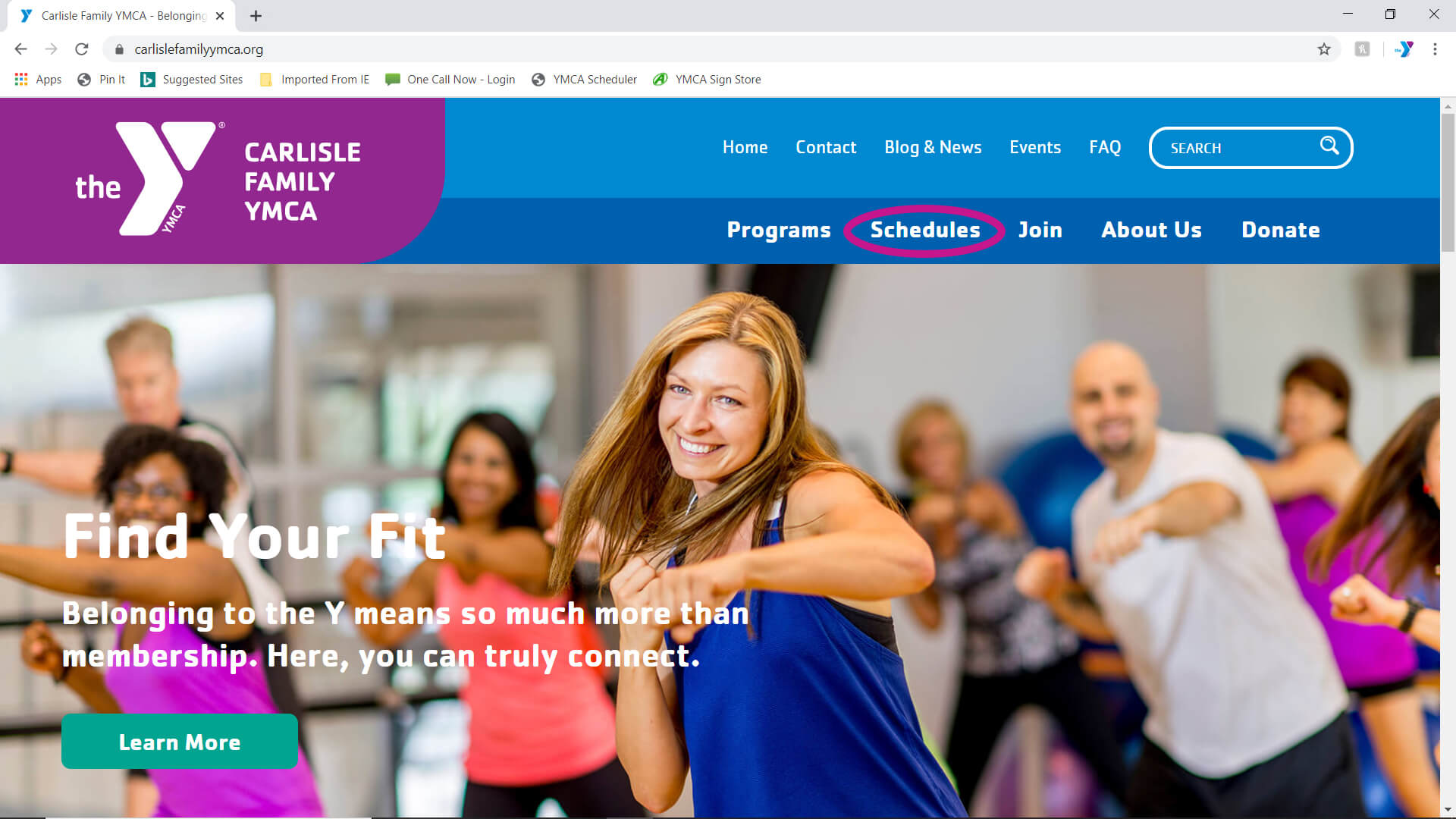
For right now, we have a button that will take you to the schedule page on YMCA360. You can use that button or just go directly to ymca360.org and log into your account. Once logged in you will see the home screen as shown below:
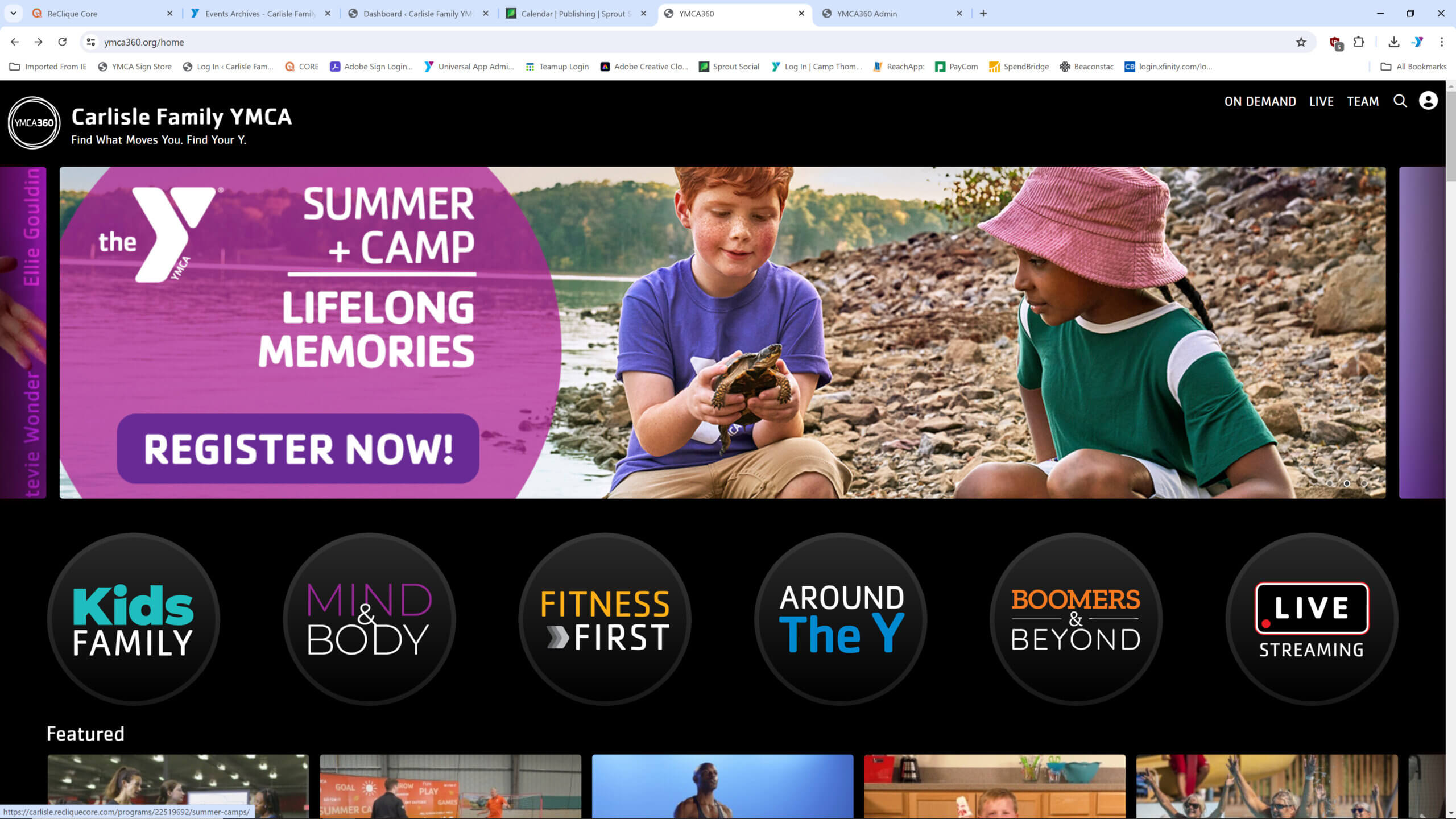
- Click the circle on the top right of the screen to access the menu as shown below:
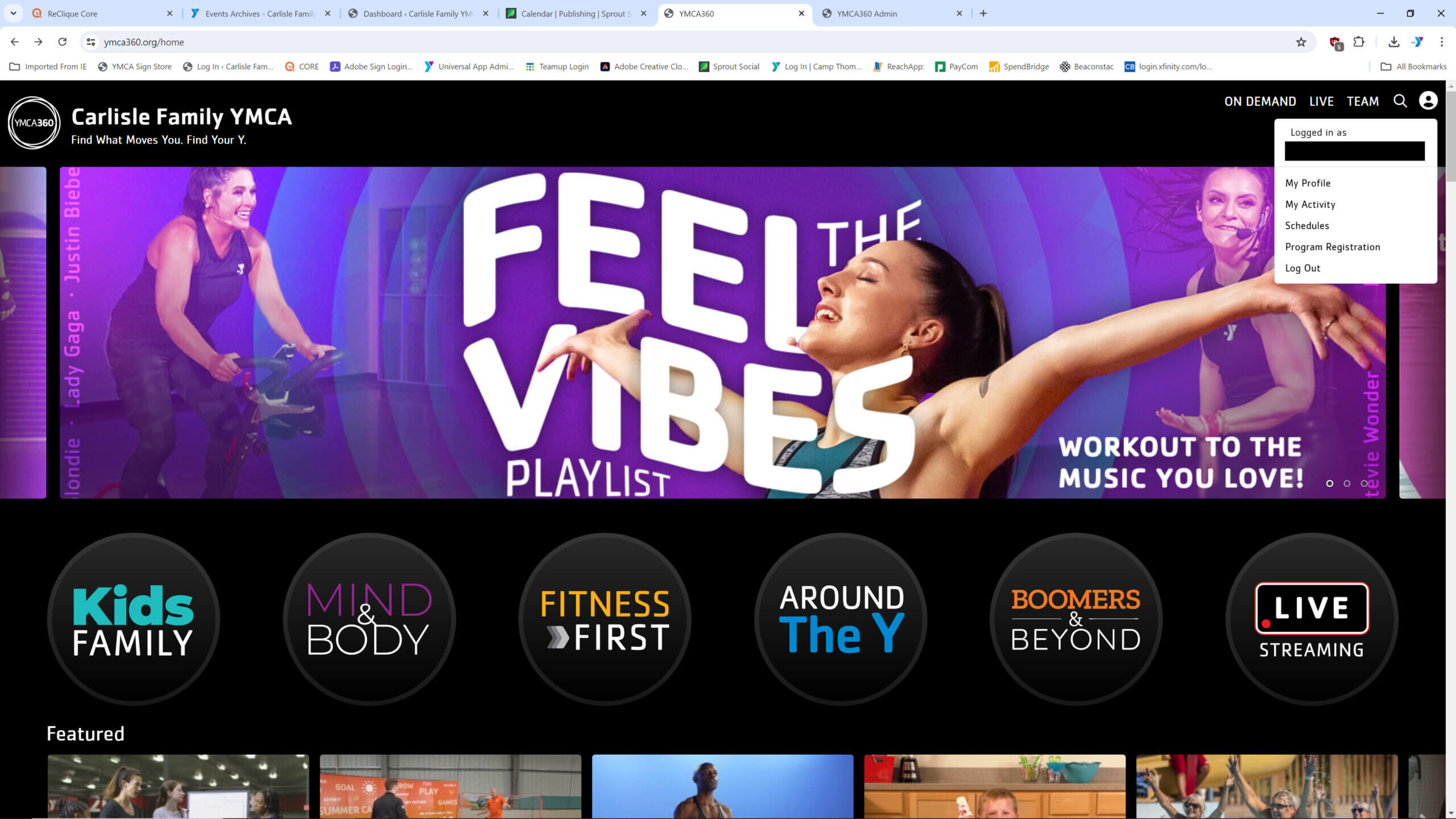
2. Click on “Schedules” and you will be taken to the Group Fitness Schedule as shown below:
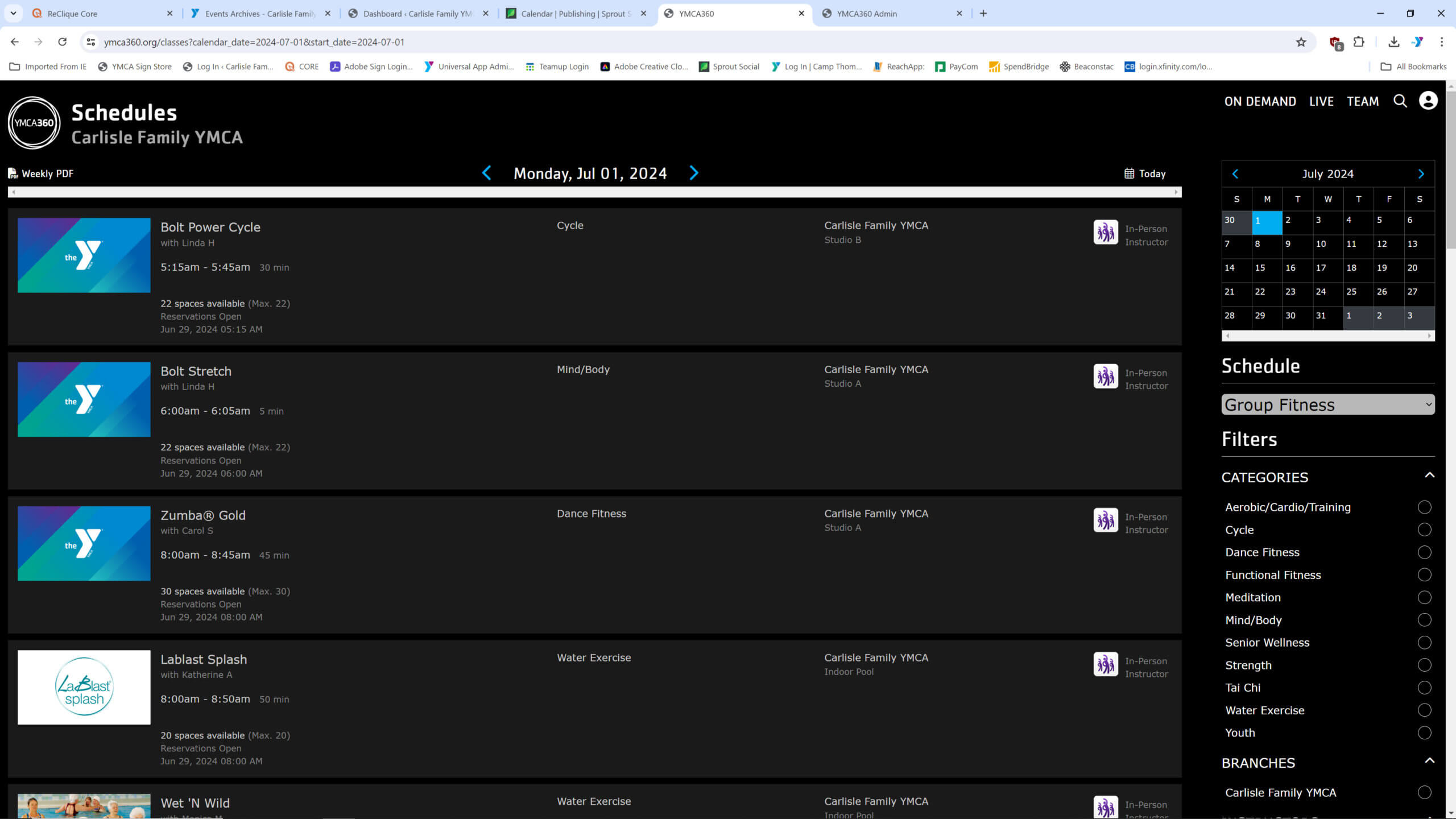
3. Use the calendar on the top right or the arrows at the top center to go to the day you want. Then find the class or time slot you want to reserve. For all classes, Rec Swim and Aqua Jogging, reservations open 2 days in advance. Racquetball reservations can be made up to 1 week in advance. If the class or time slot is not yet open, you will see when it will open as shown below:
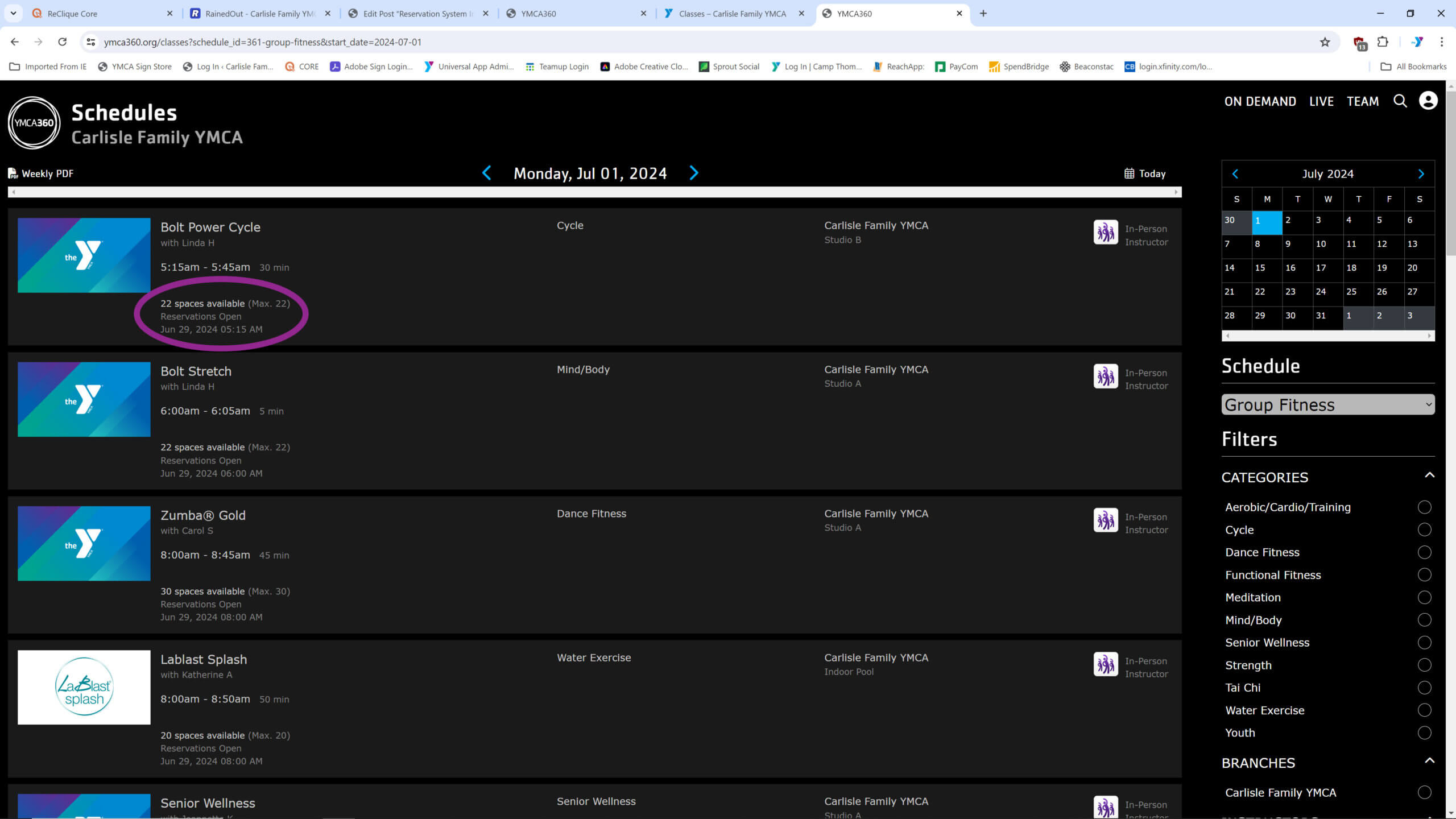
Once you’re within the open reservation window, you will see a blue “Reserve” button as shown below:
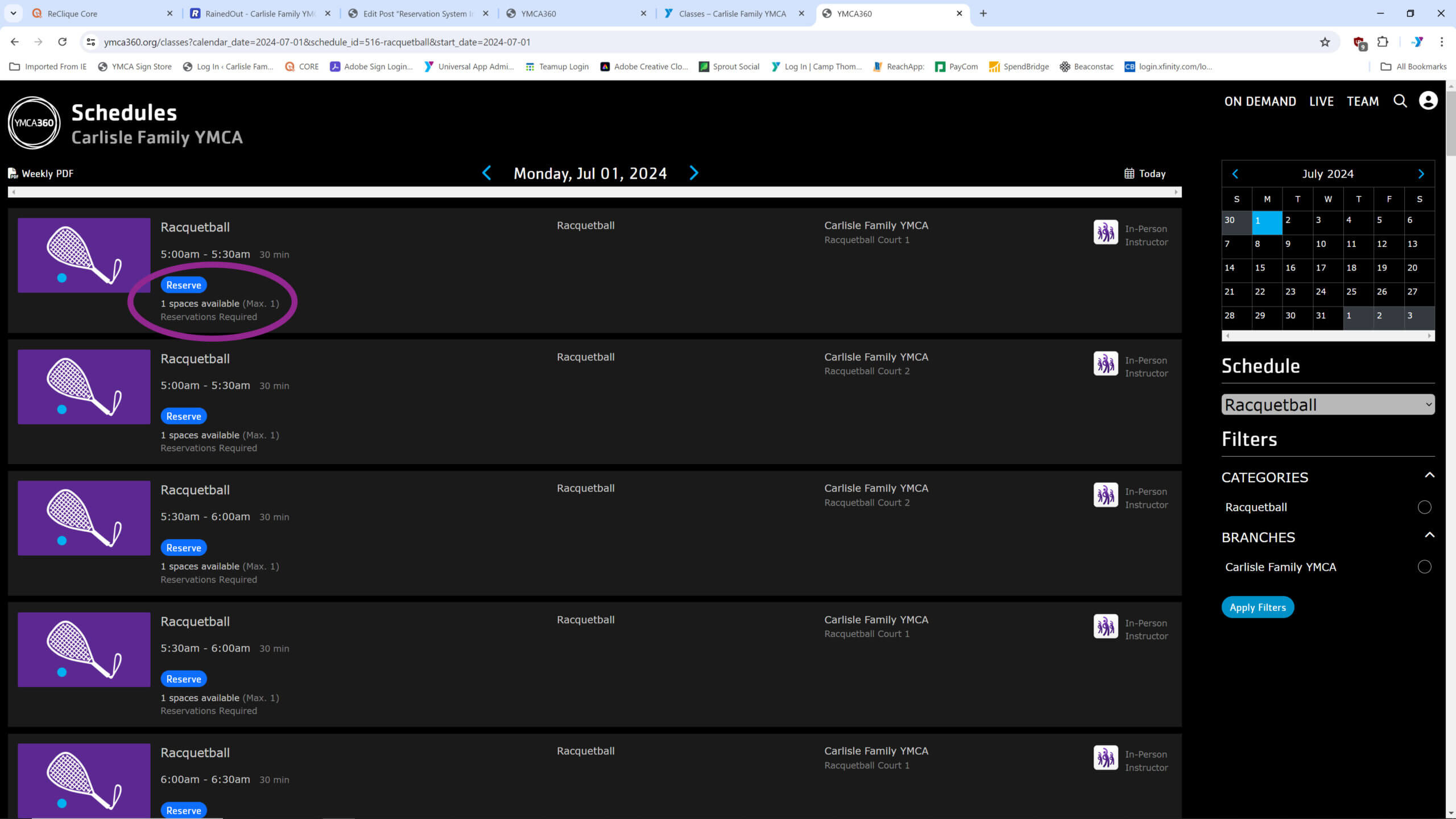
4. Click the blue “Reserve” button and you will get a confirmation screen as shown below:
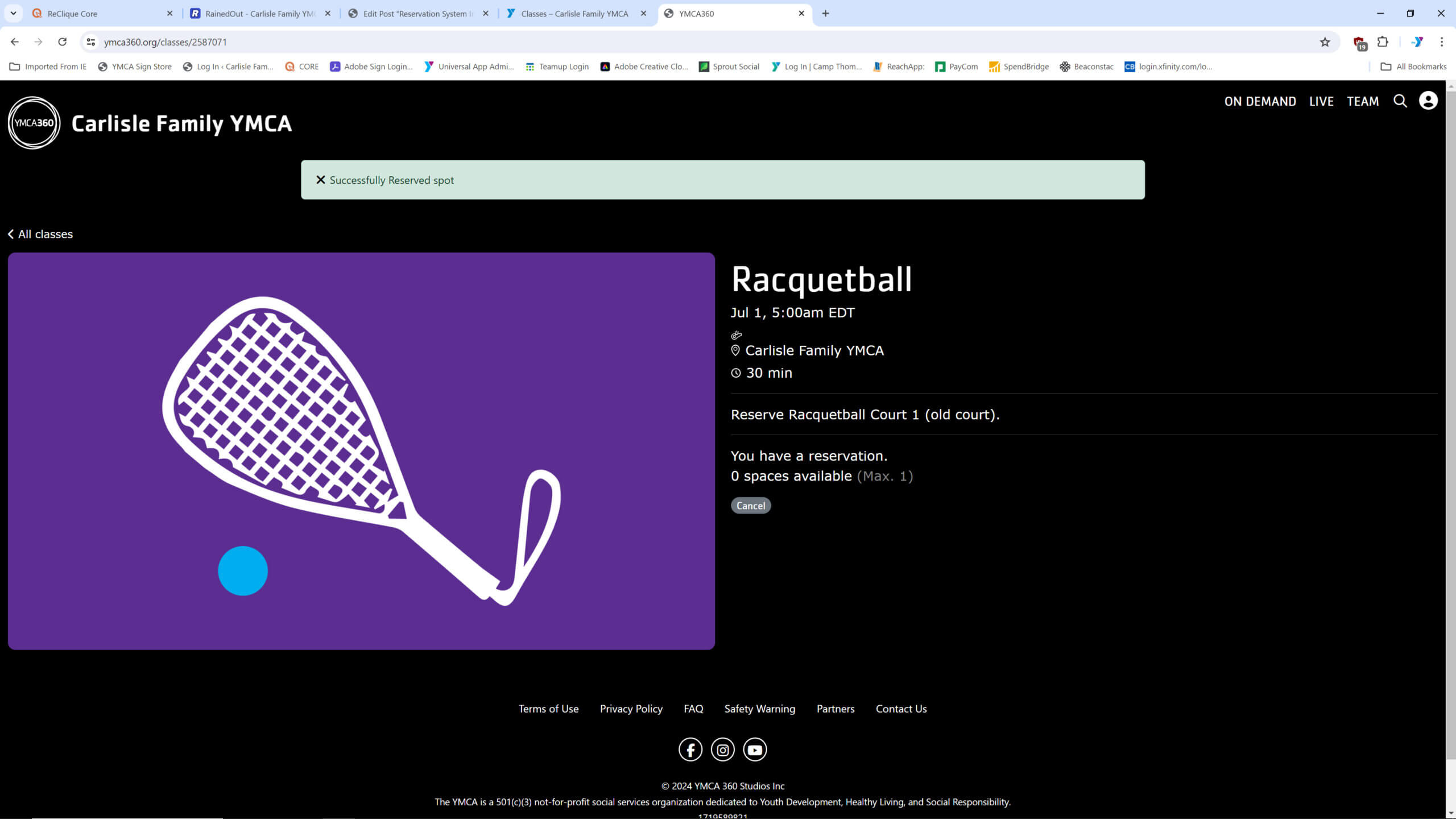
5. You can return to the schedule by clicking the “All Classes” link on the top left or by using the circle at the top right to access the full menu. Both are shown below:
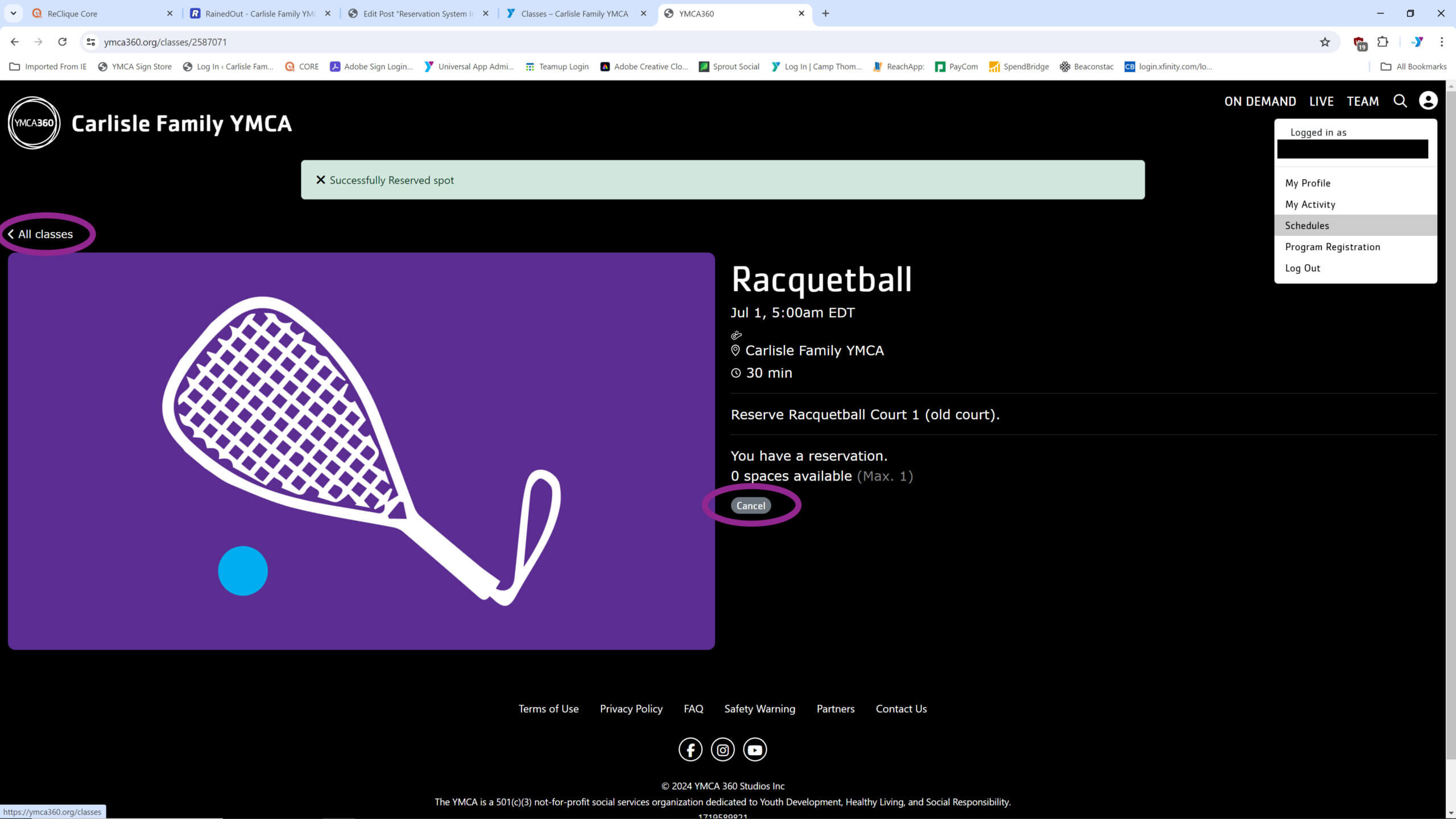
6. If you immediately realize you need to cancel your reservation, you can do so before navigating away from the page above. Just click the gray “Cancel” button as shown above. If you realize later that you need to cancel your reservation, just return to the calendar. Find the class or time slot you reserved and simply click the gray “Cancel” button as shown below:
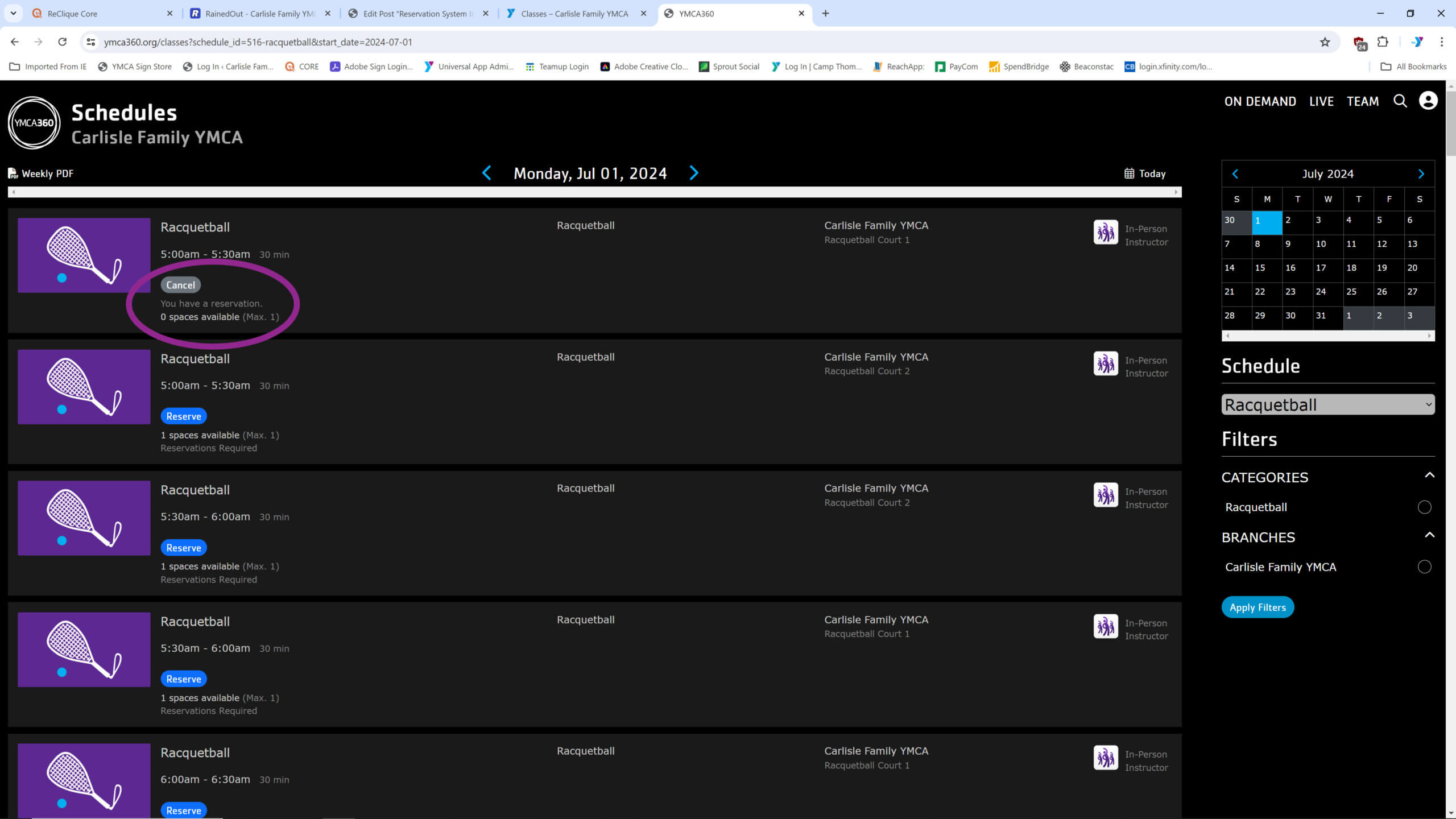
You will get a confirmation of your cancellation as shown below:
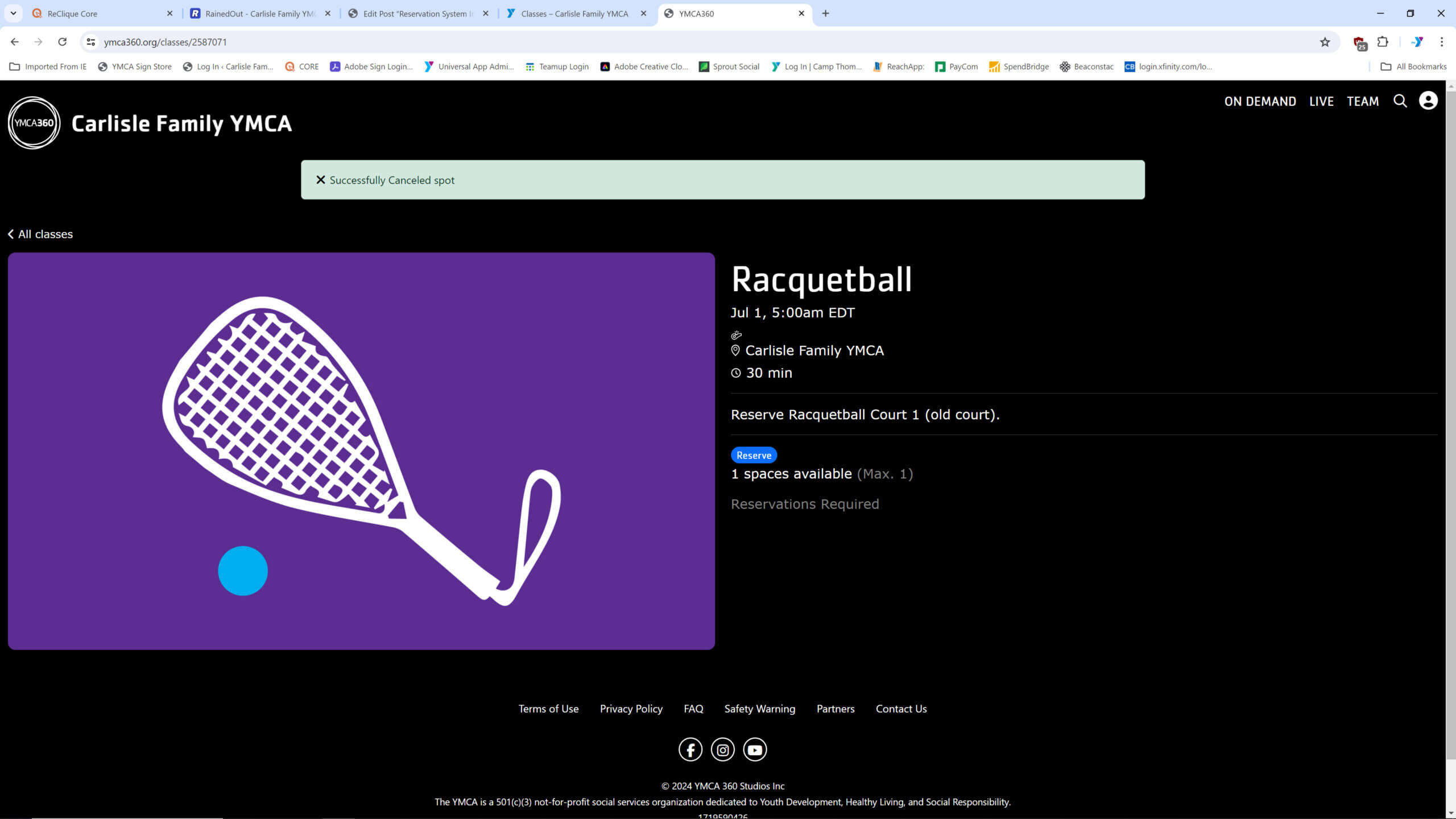
7. To go between the different schedules (Group Fitness, Gym, Pool & Racquetball), use the dropdown menu as shown below:
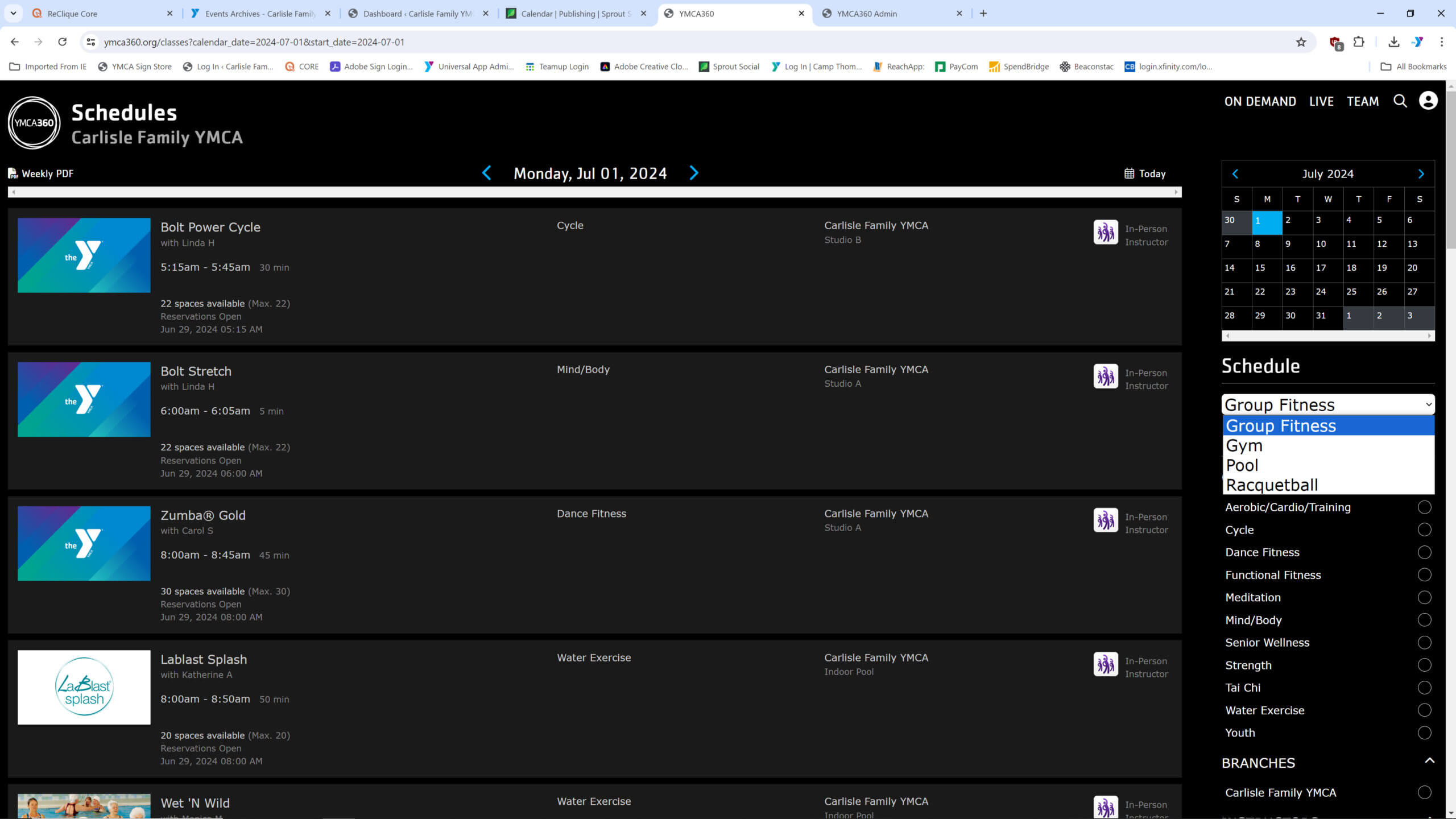
8. You also can filter the schedule to see only specific classes or instructors. Just select any of the options and then click the blue “Apply Filters” button as shown below:
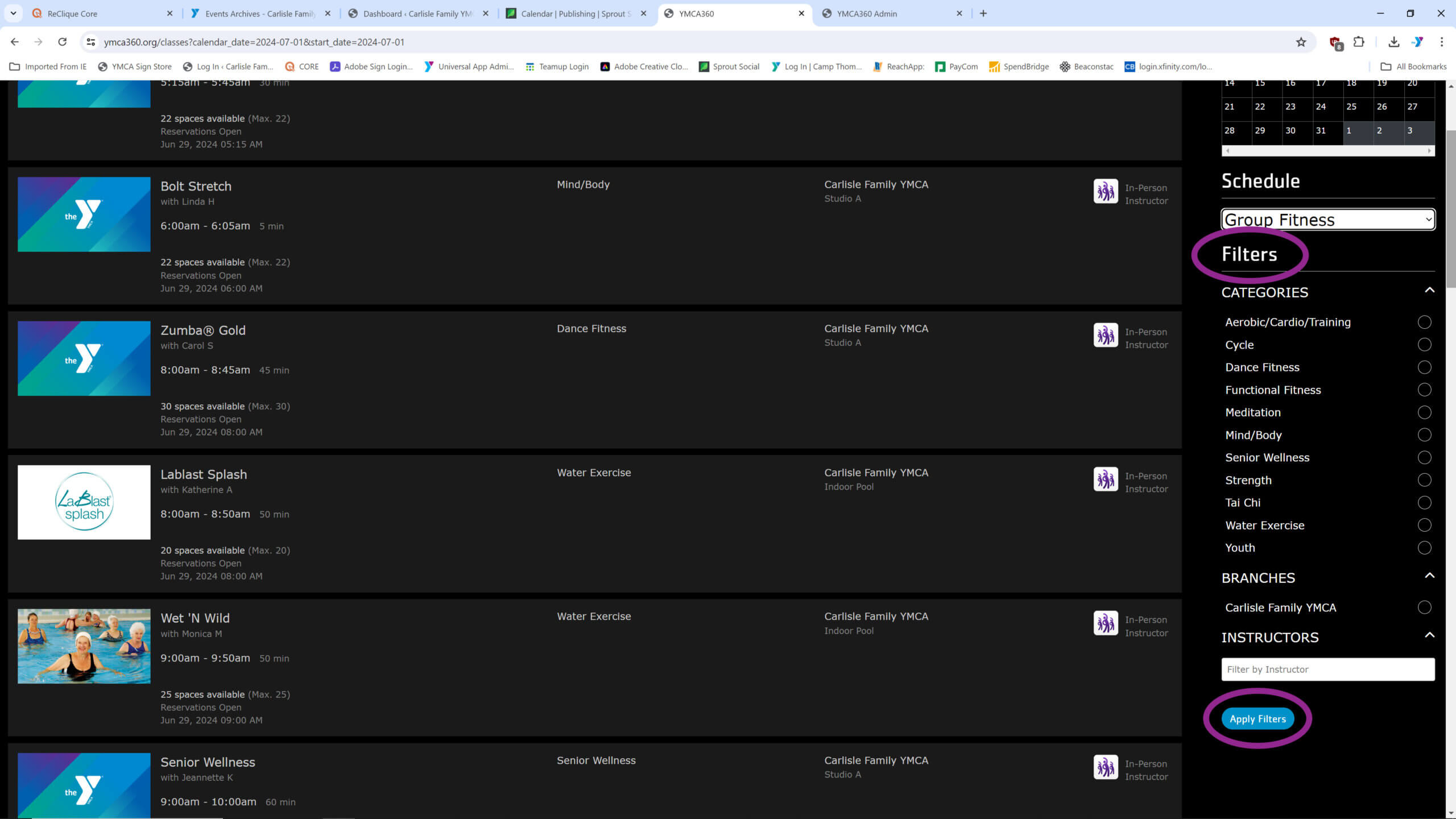
WAITLISTS
If you go to register for a class and it is full, we have enabled 4 spots on a waitlist. As spaces become available, members on the waitlist could be bumped into the class. You will receive an email from YMCA360 if that happens. If you get bumped in and now can’t make it, please take the time to cancel your reservation as shown above so the next person on the list can fill the slot.
TRANSITION PERIOD
Since we have a 48-hour advance registration window, we will have a few days of overlap between the old system and the new system. After we switch to the new system on Friday, members will have to go to our website to make reservations through the old system for classes, rec swim and racquetball courts on Friday, June 28 – Sunday, June 30. You will NOT be able to access those classes through the mobile app.
Reservations for everything starting on July 1 and beyond will open according to the schedule below:
- Land & Water Exercise Classes – 48 hours in advance
- Rec Swimming – 48 hours in advance (this is a change from 23 hours in advance in the old system)
- Aqua Jogging – 48 hours in advance
- Racquetball Courts – 1 week in advance
WHY ARE WE DOING THIS?
You may wonder why we’re making this change. As our membership has continued to increase dramatically since the completion of our building project, so has our class participation. We used to offer around 60 classes a week. That number is over 100 now. And managing a staff of 20-25 instructors and their varying schedules was more manageable than it is now with well over 50. Many of the behind-the-scenes features of this new scheduling system helps to streamline that process for our staff. And the one-click reservation/cancellation feature for members also was a big part of the decision.
We know it may take a few weeks to get the hang of everything. If you run into any issues, please contact us.

